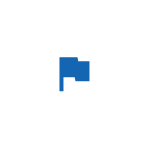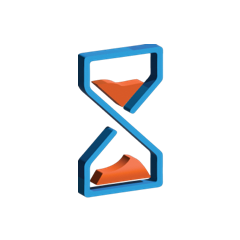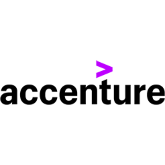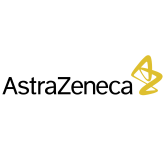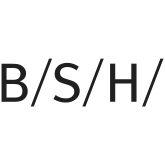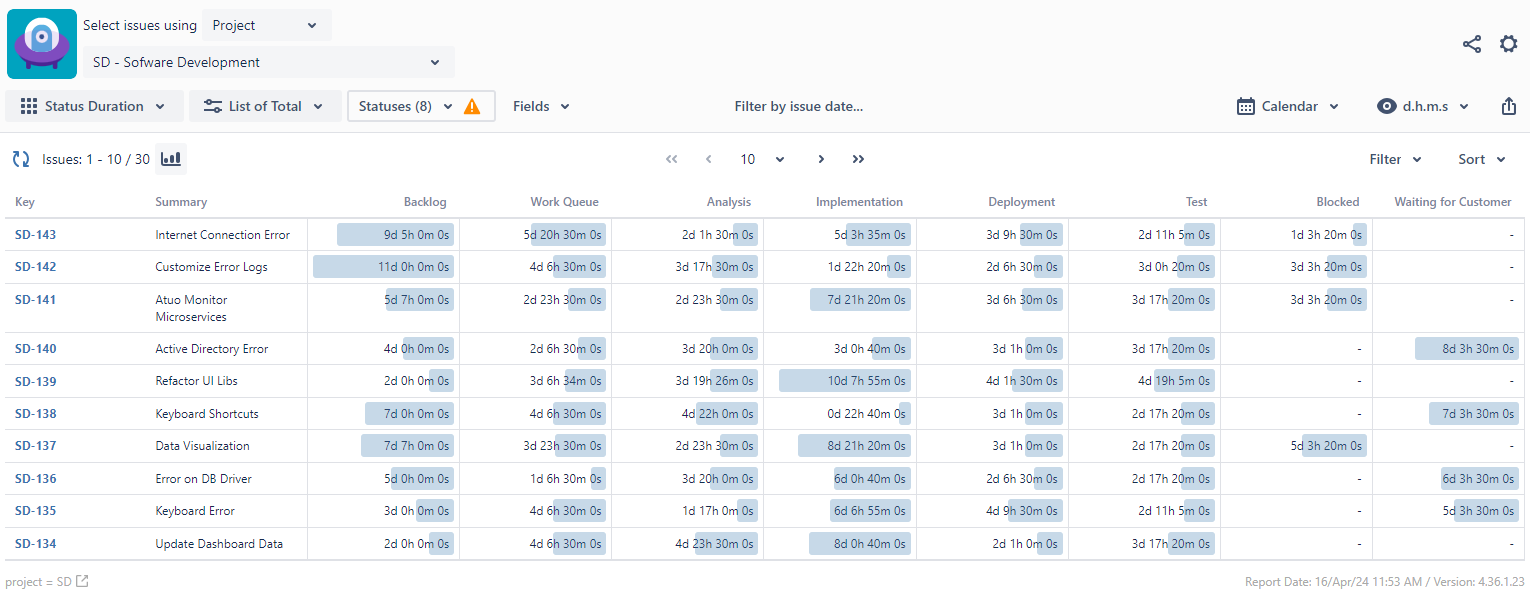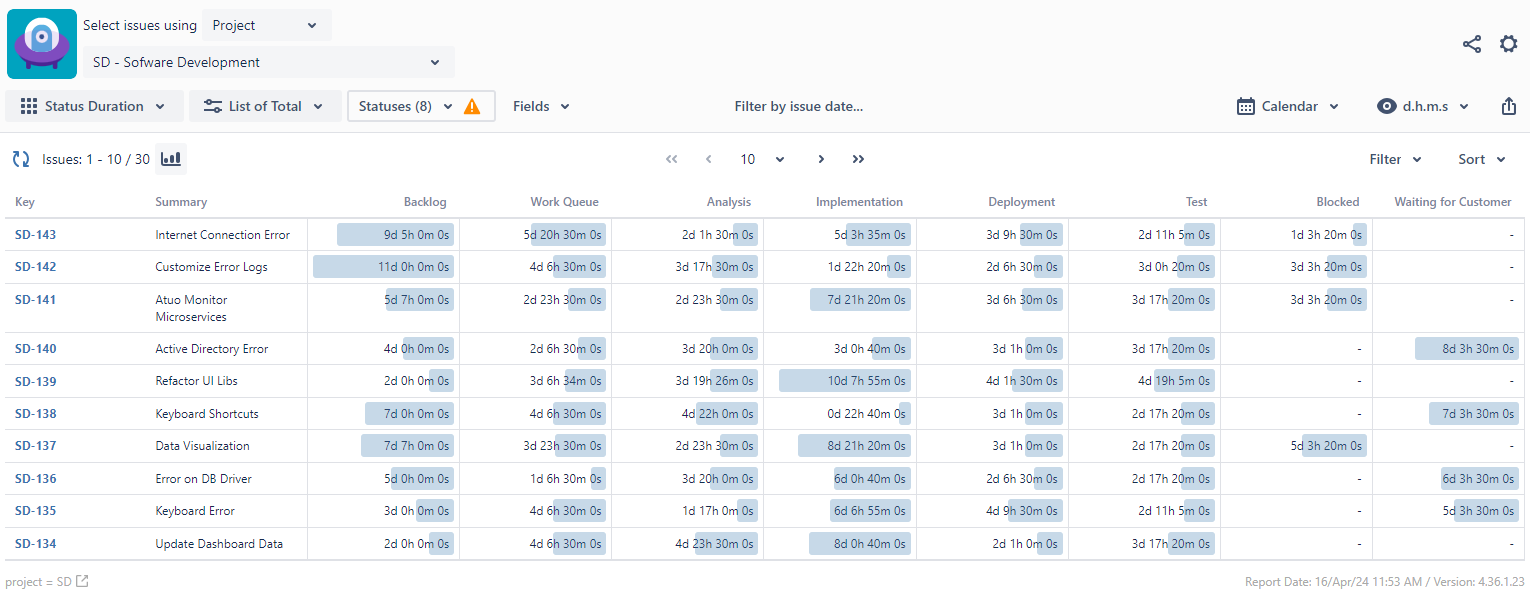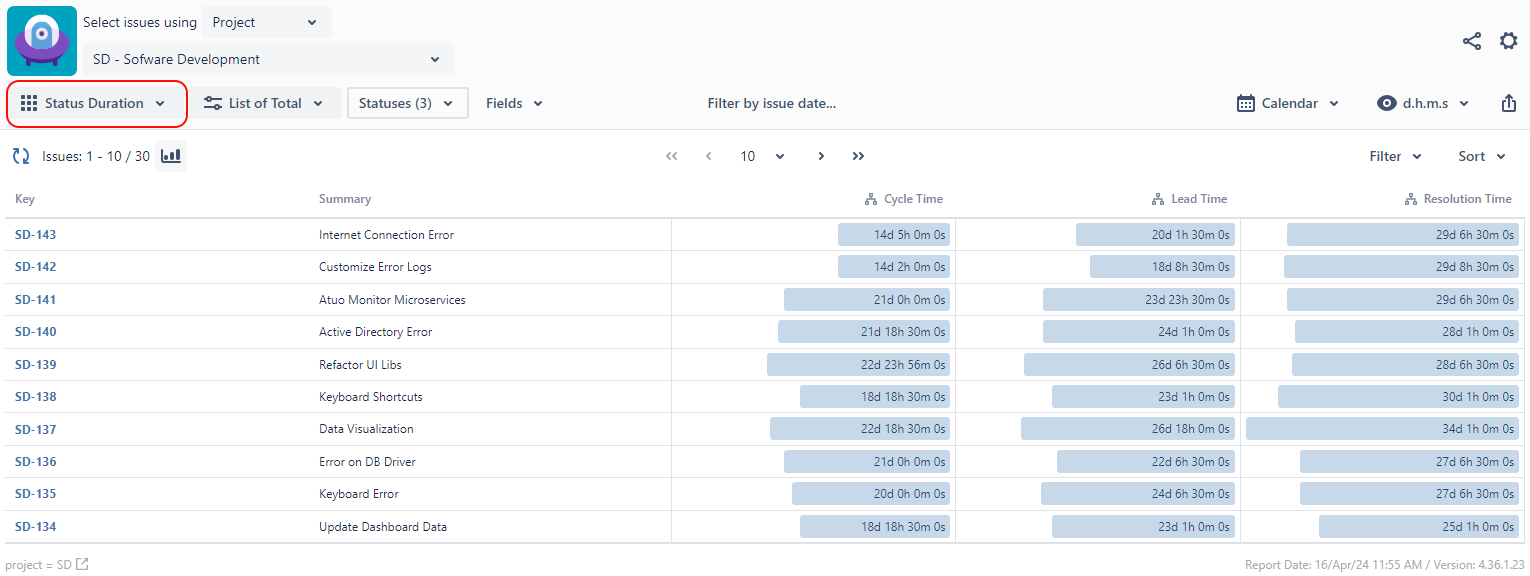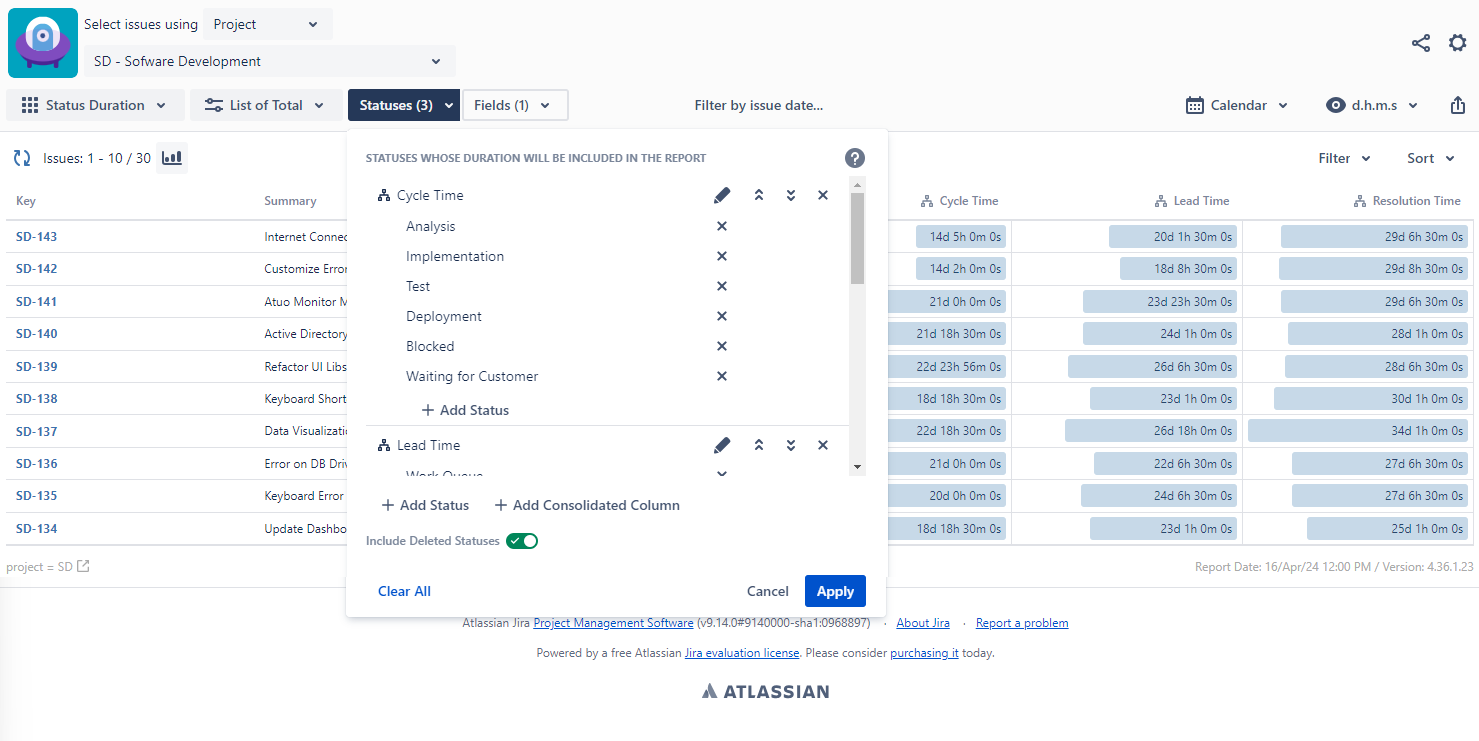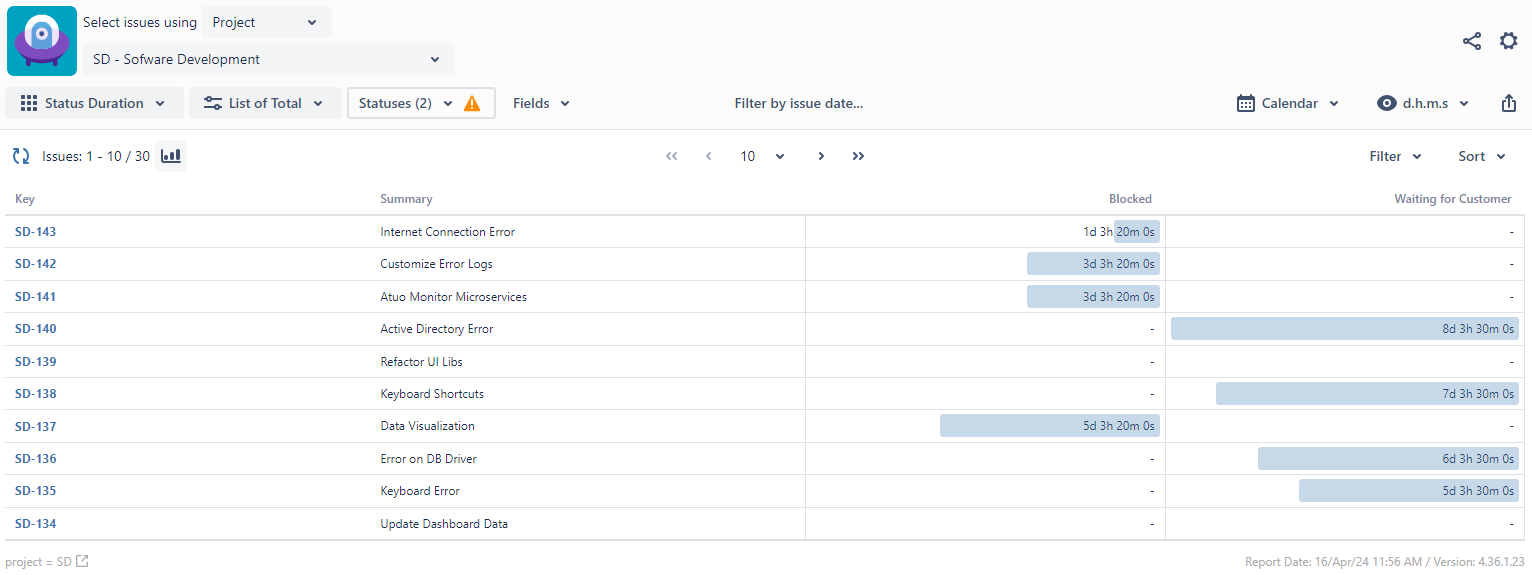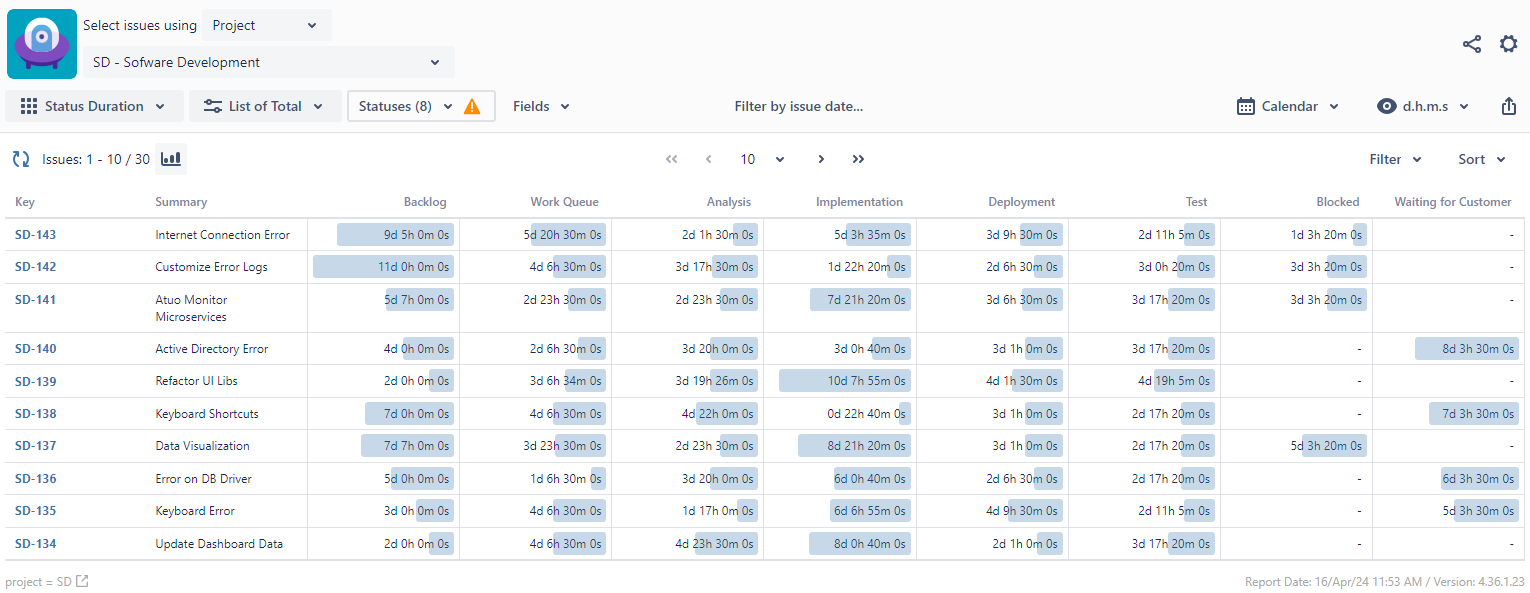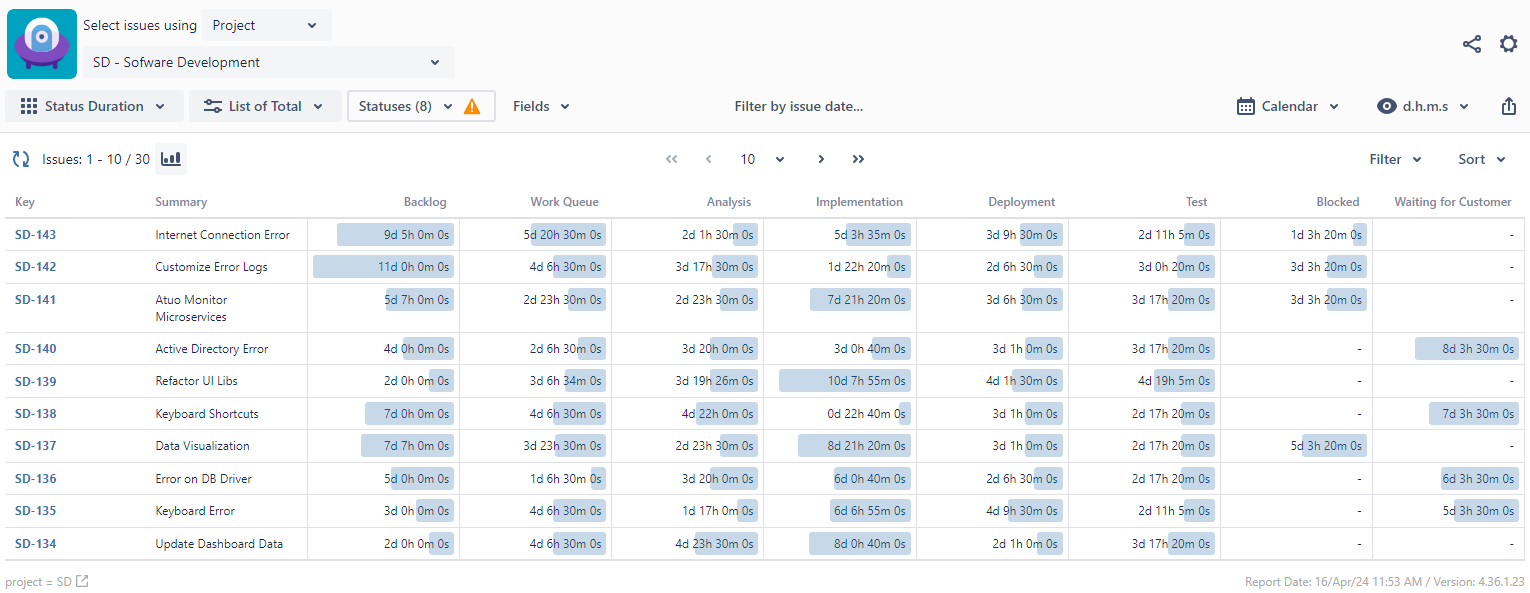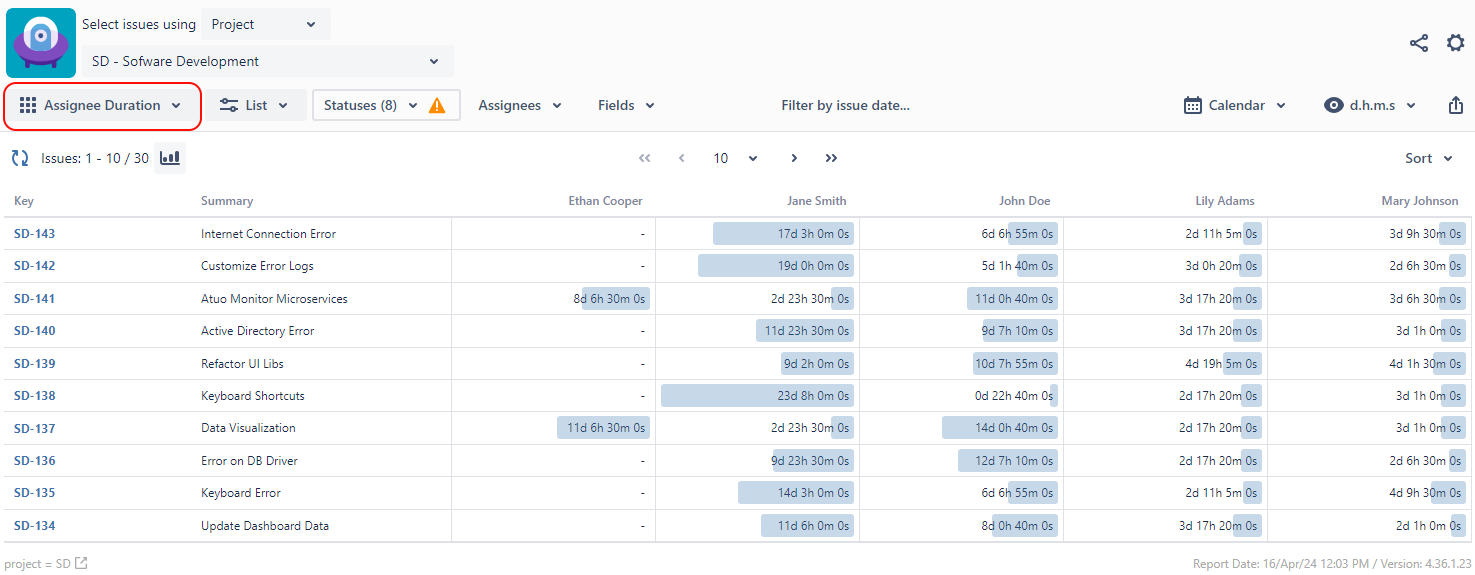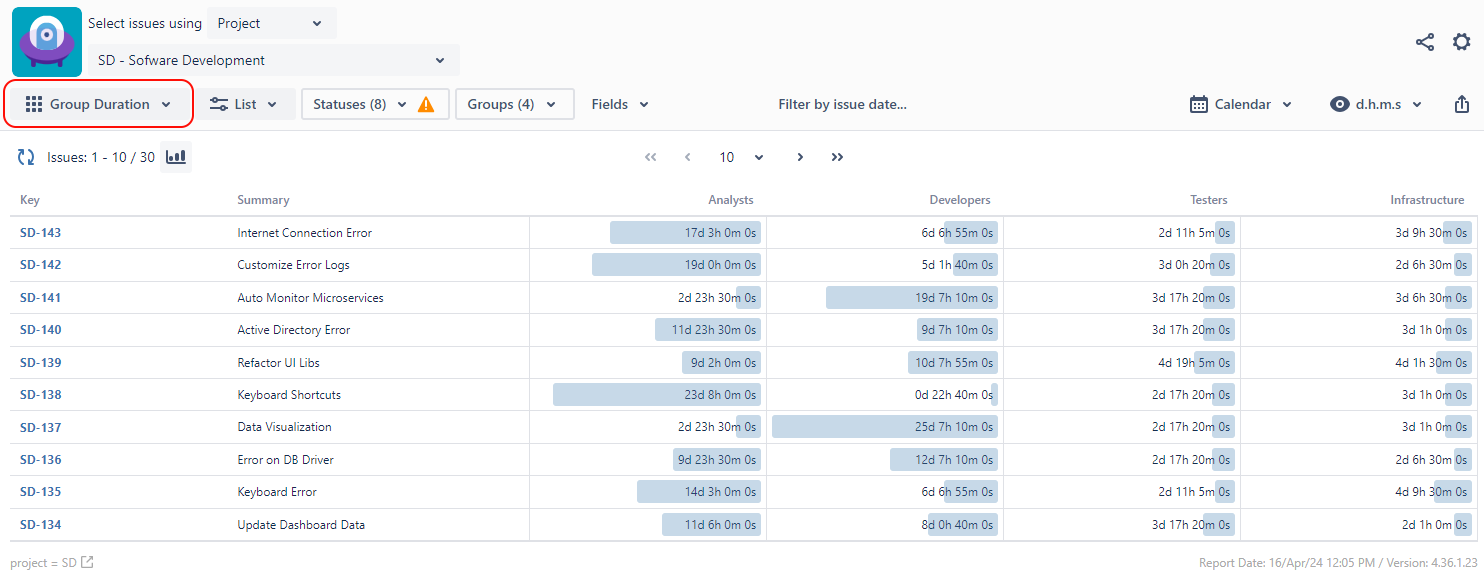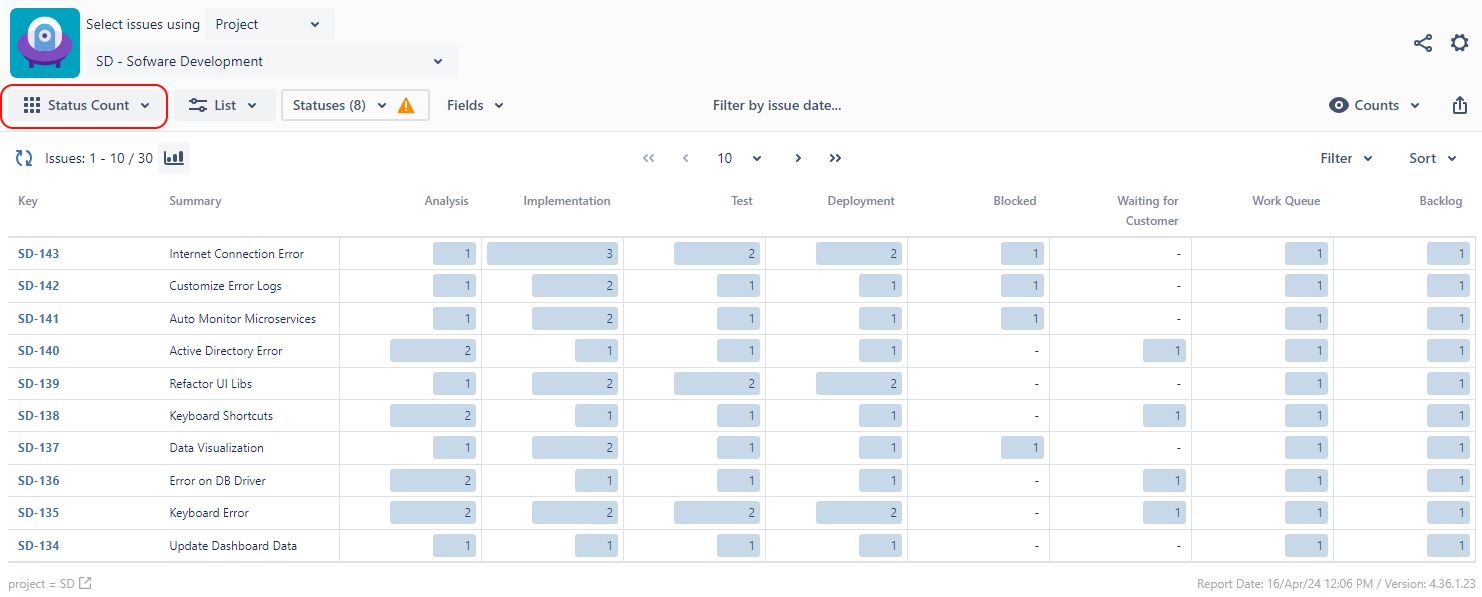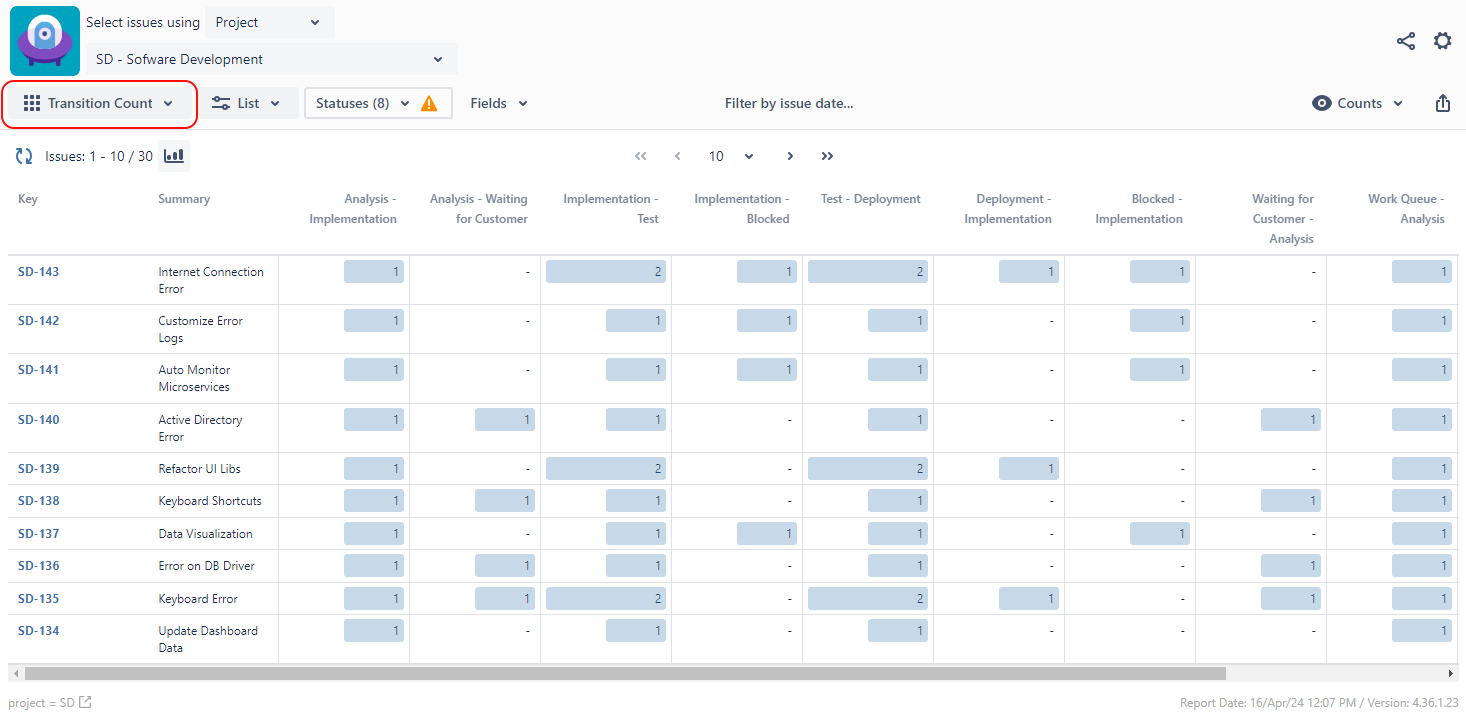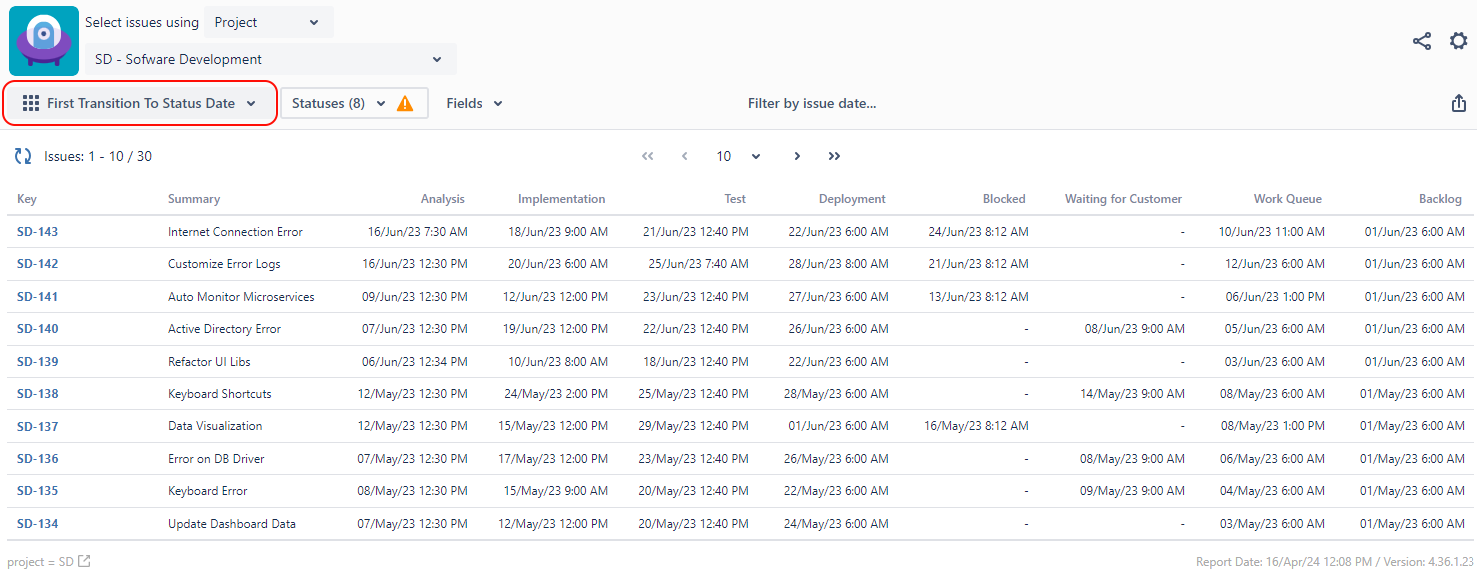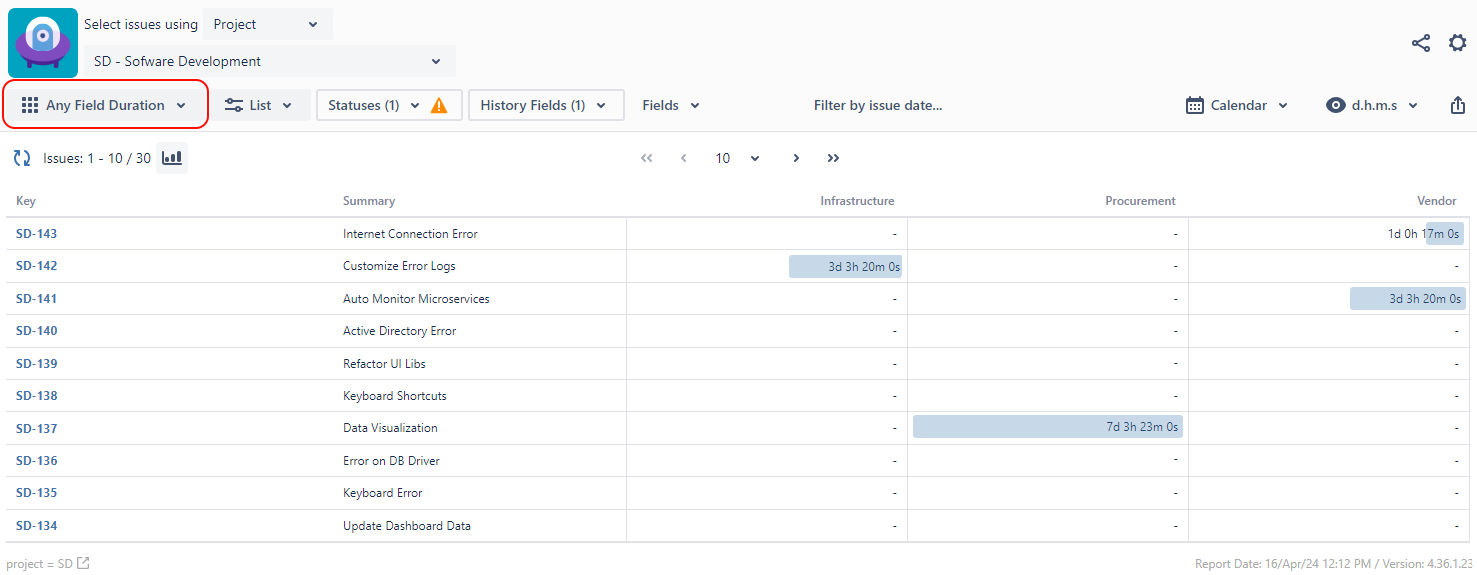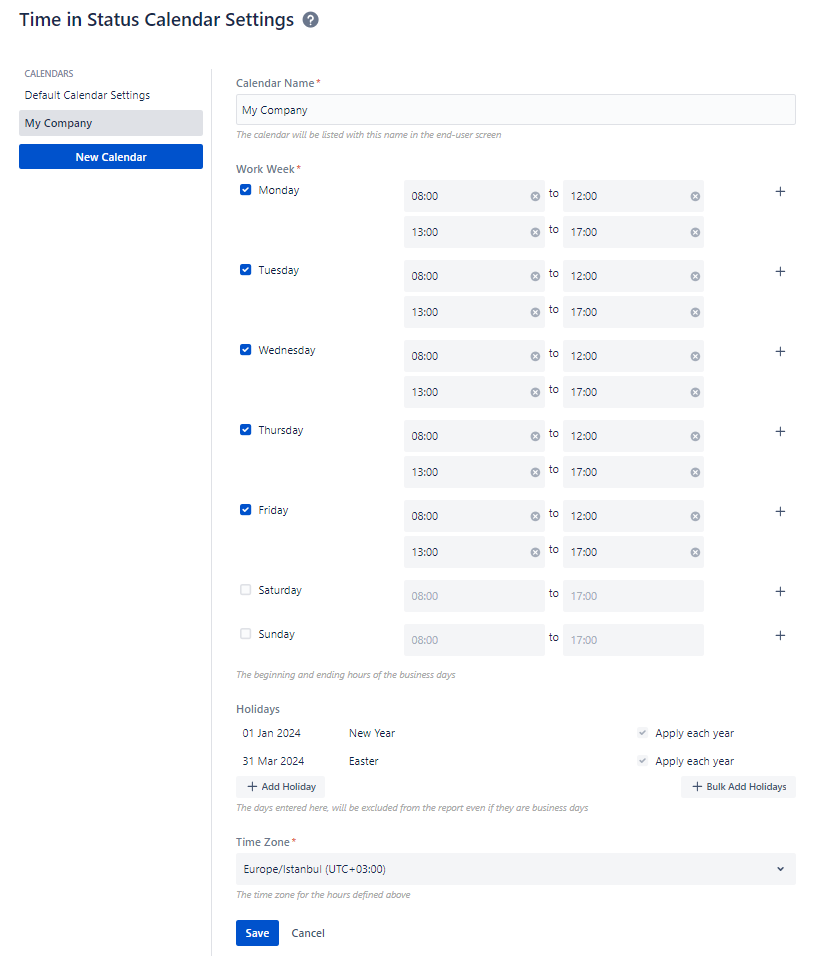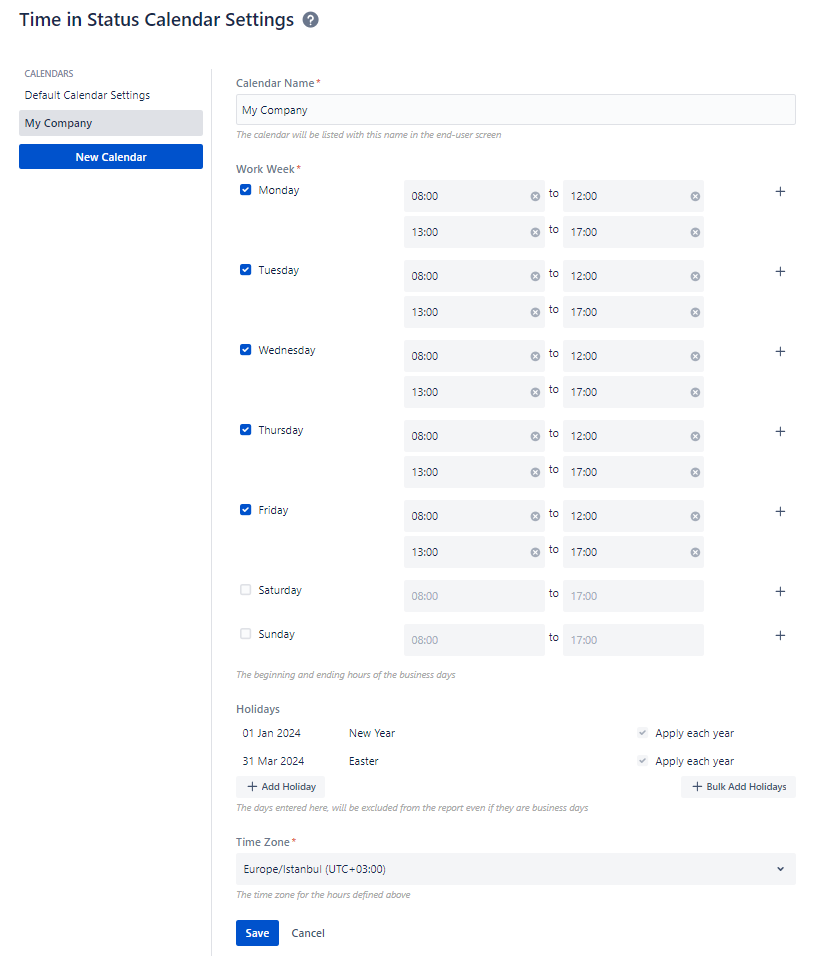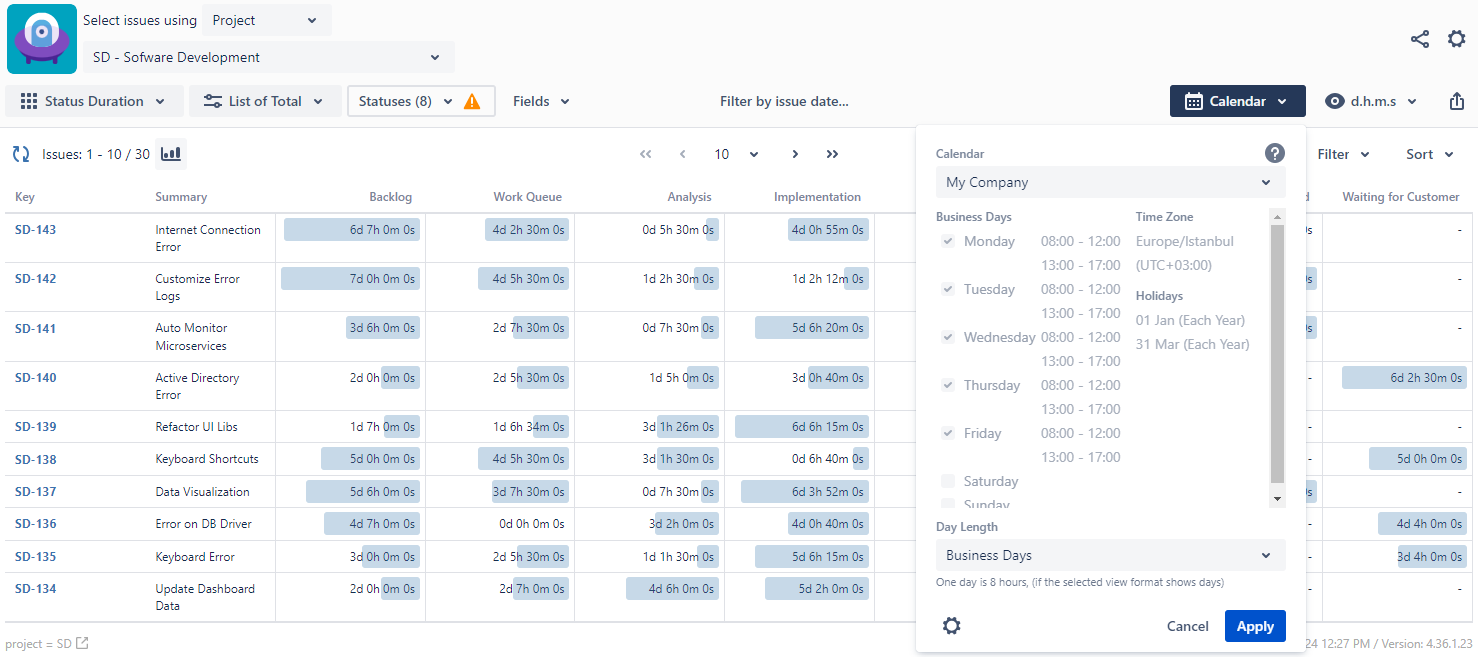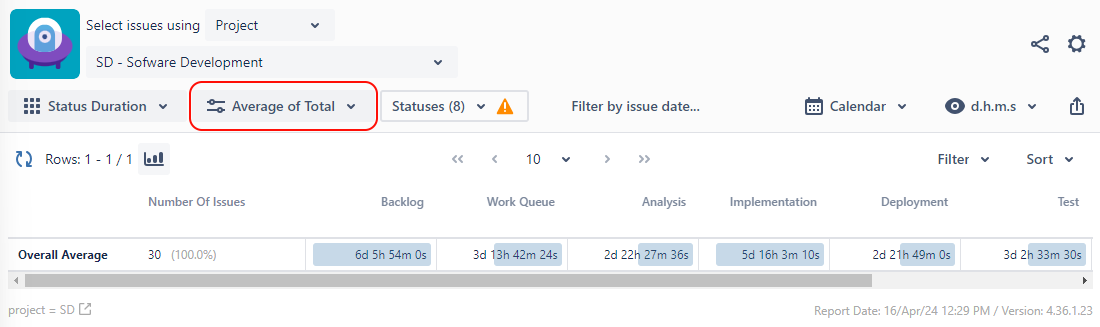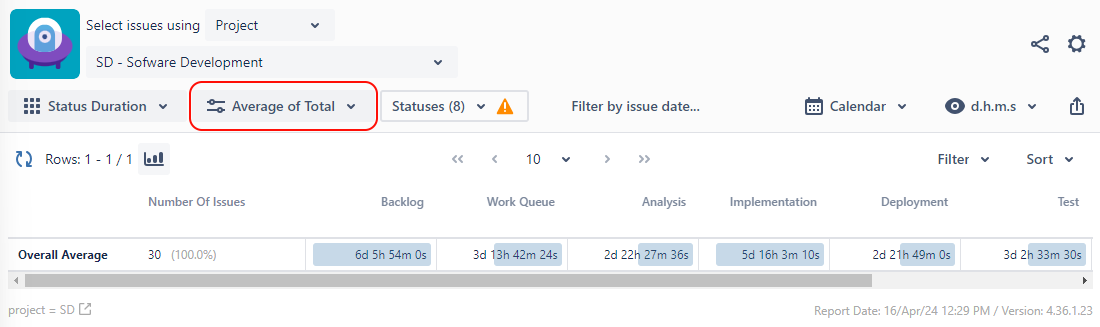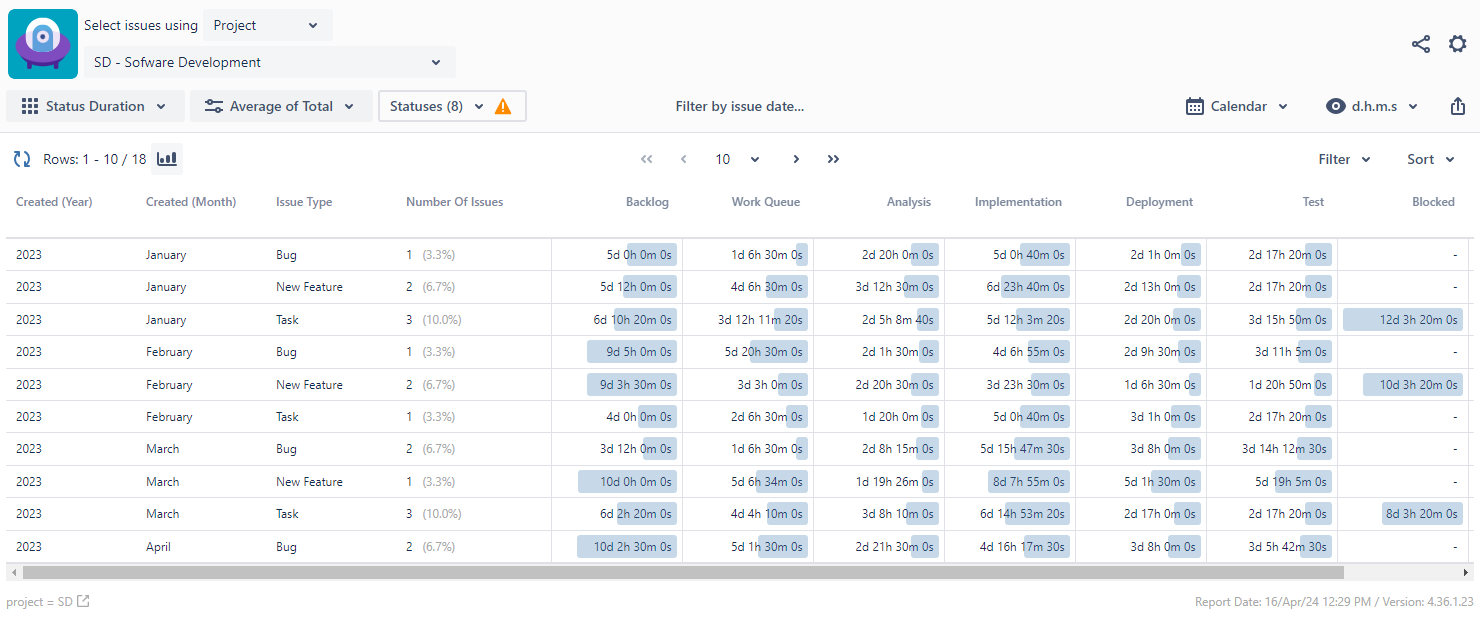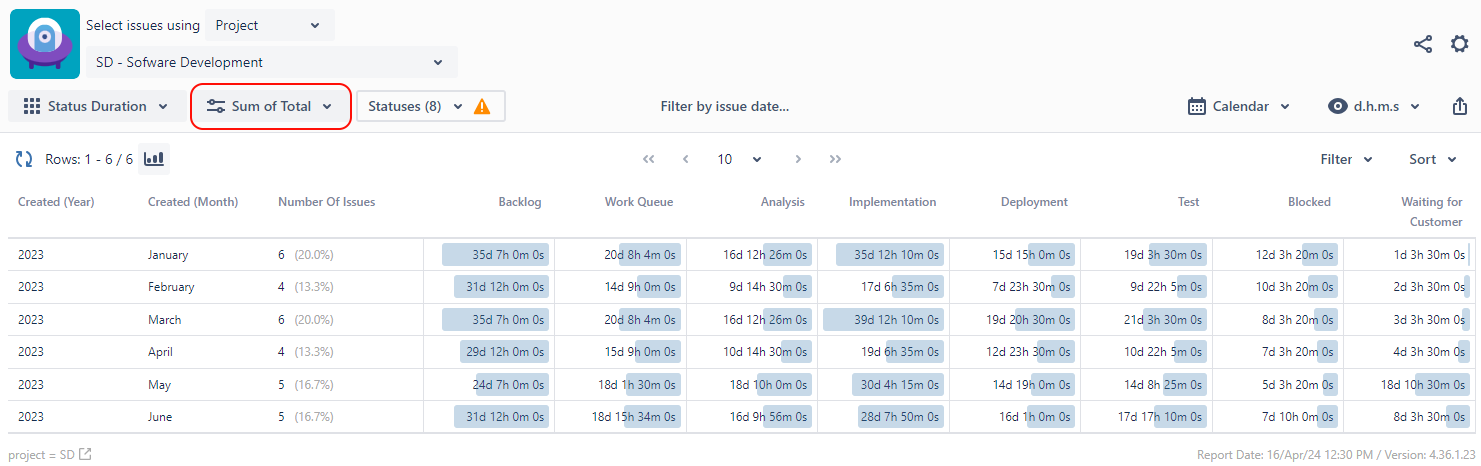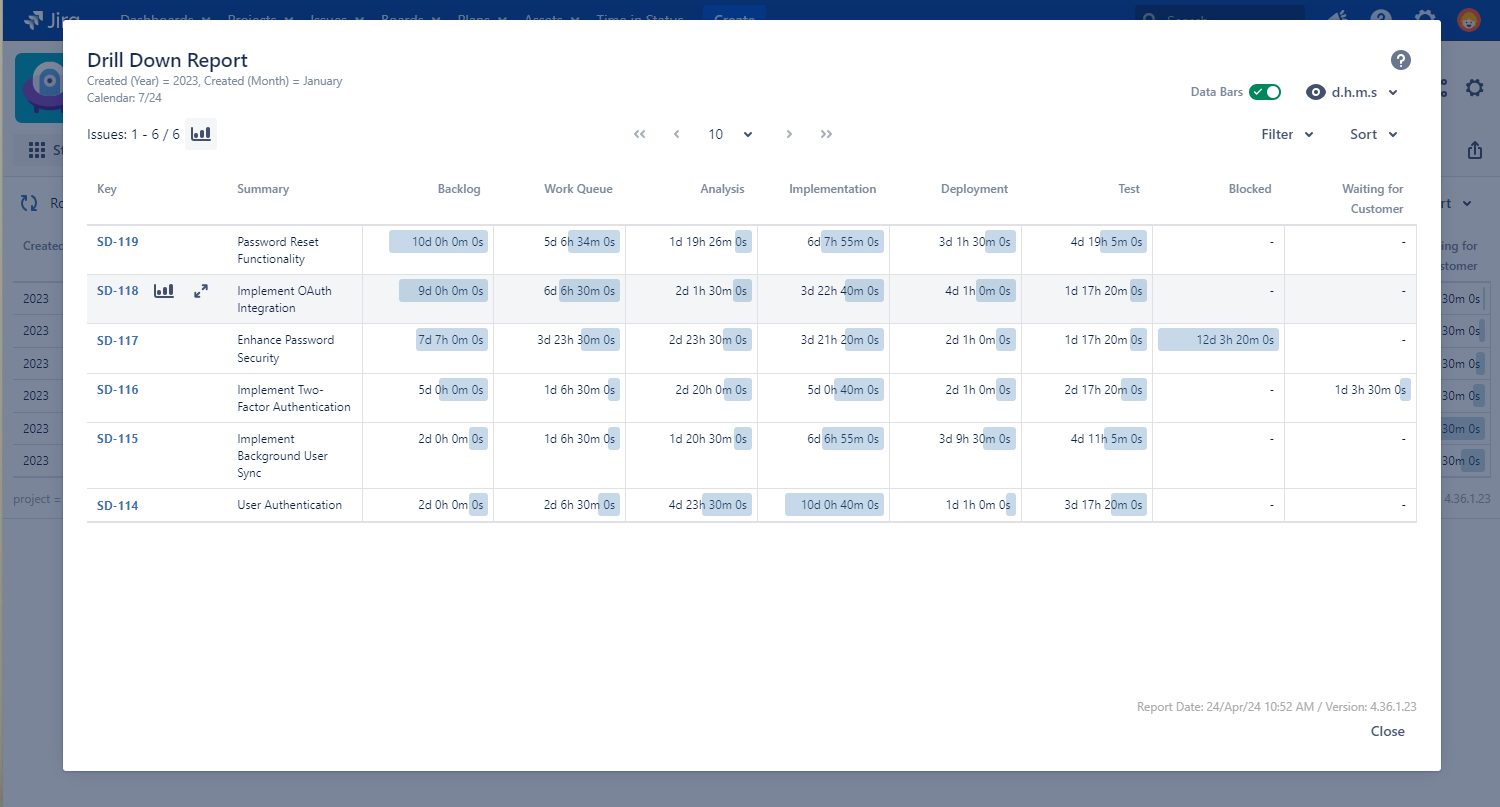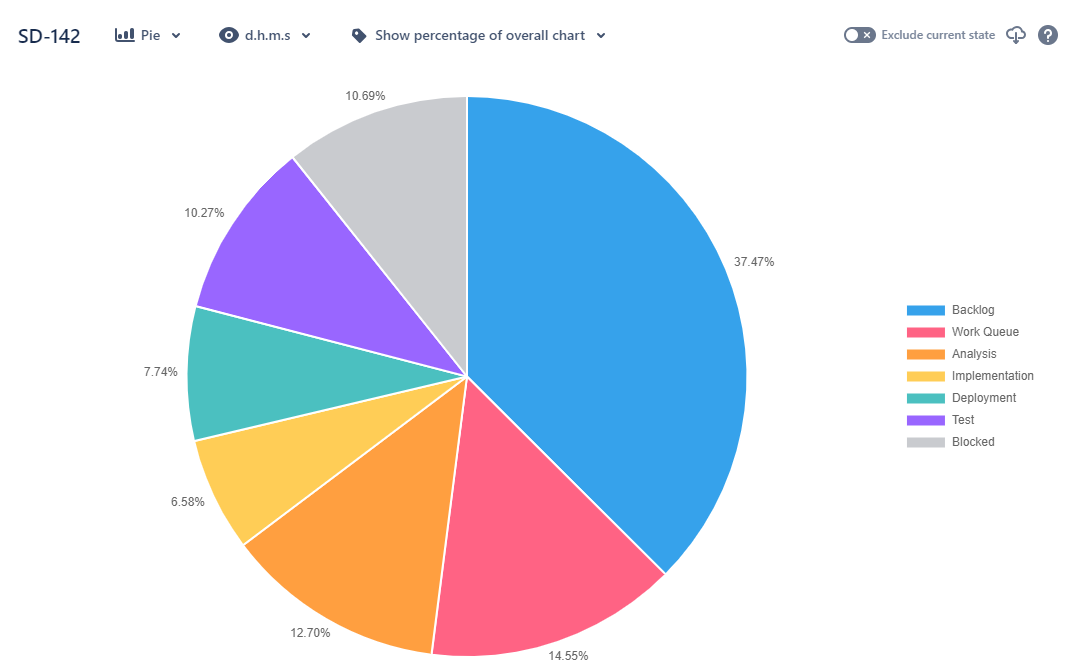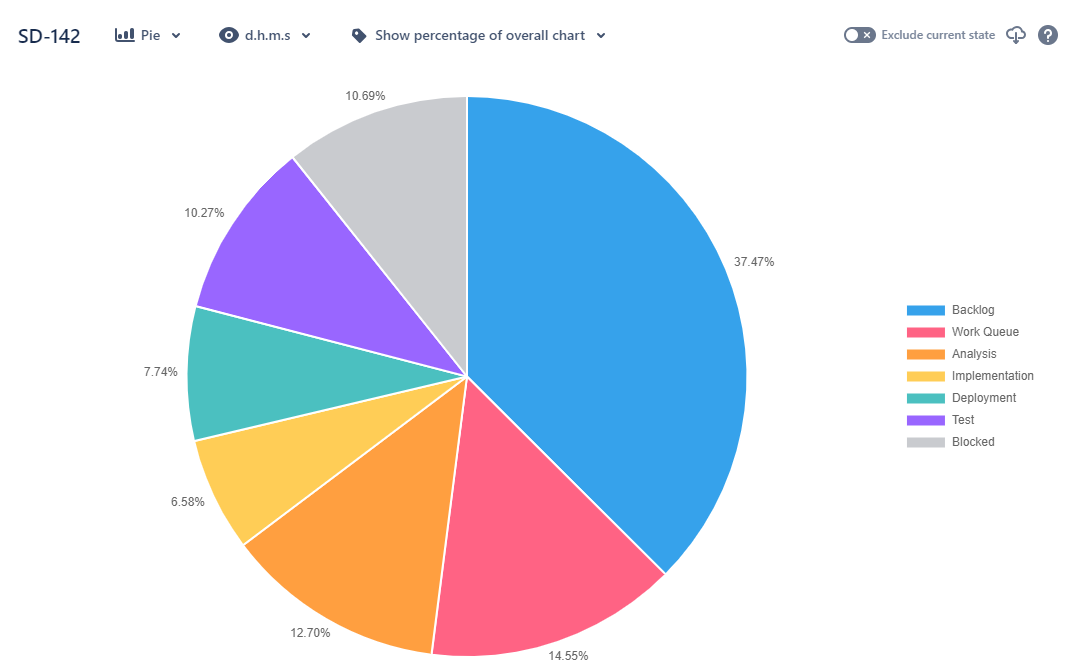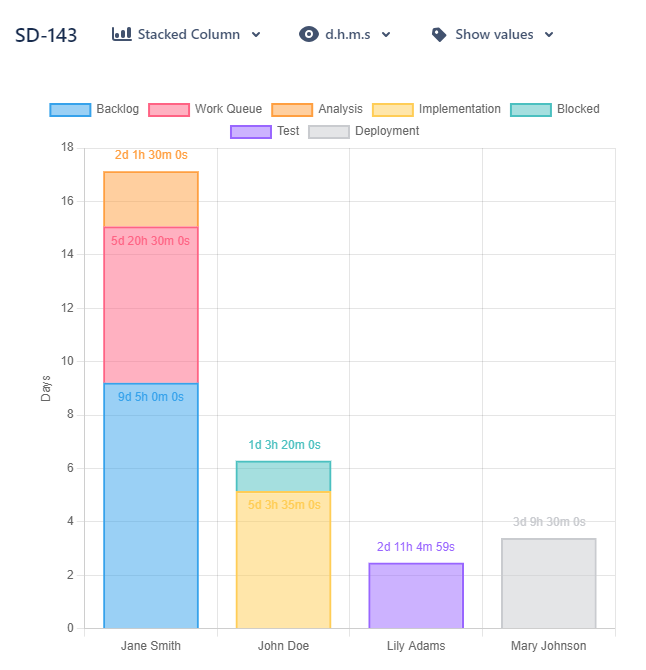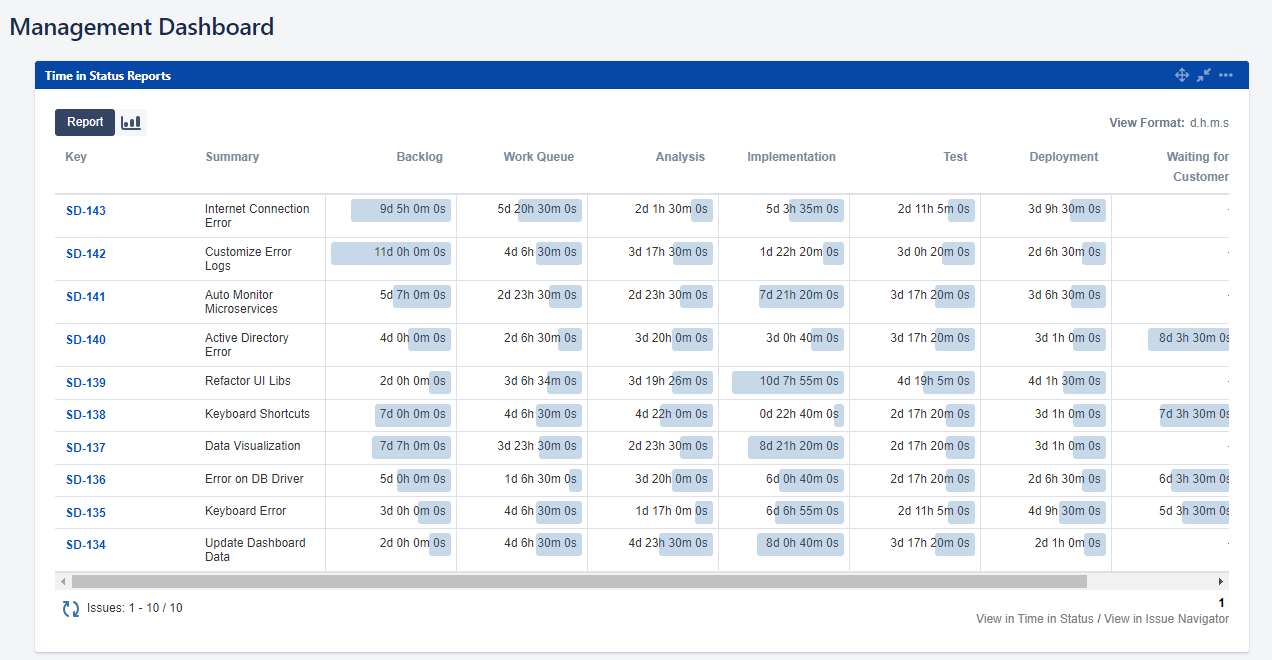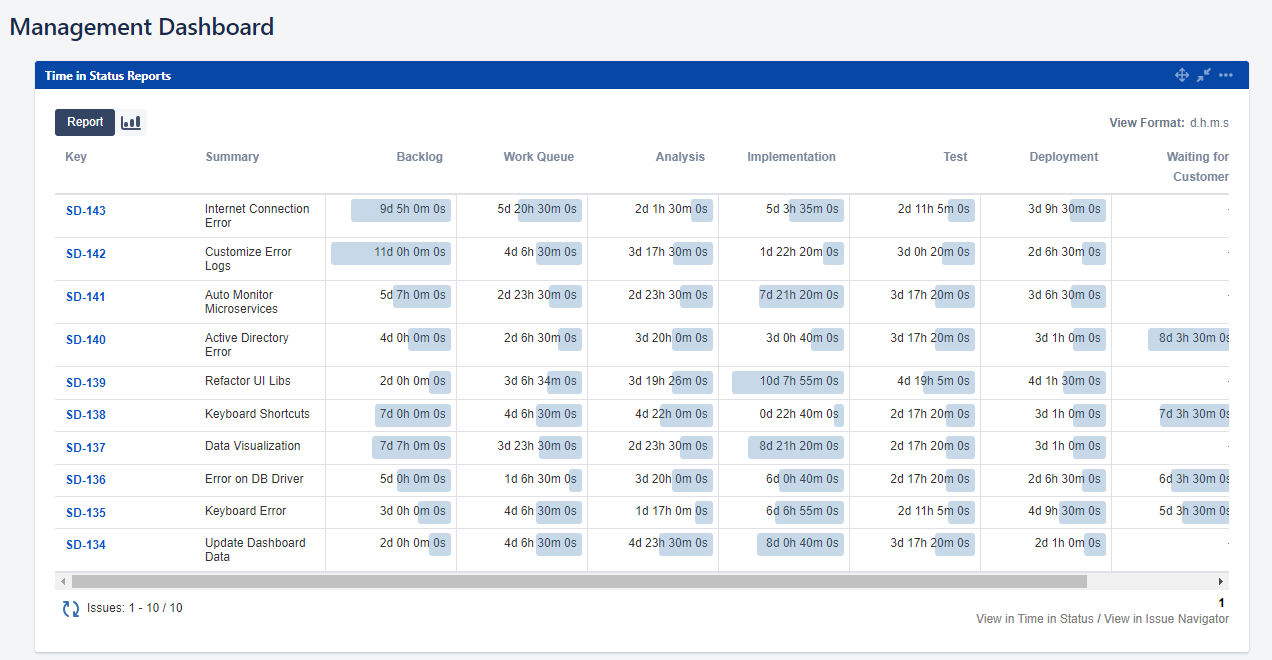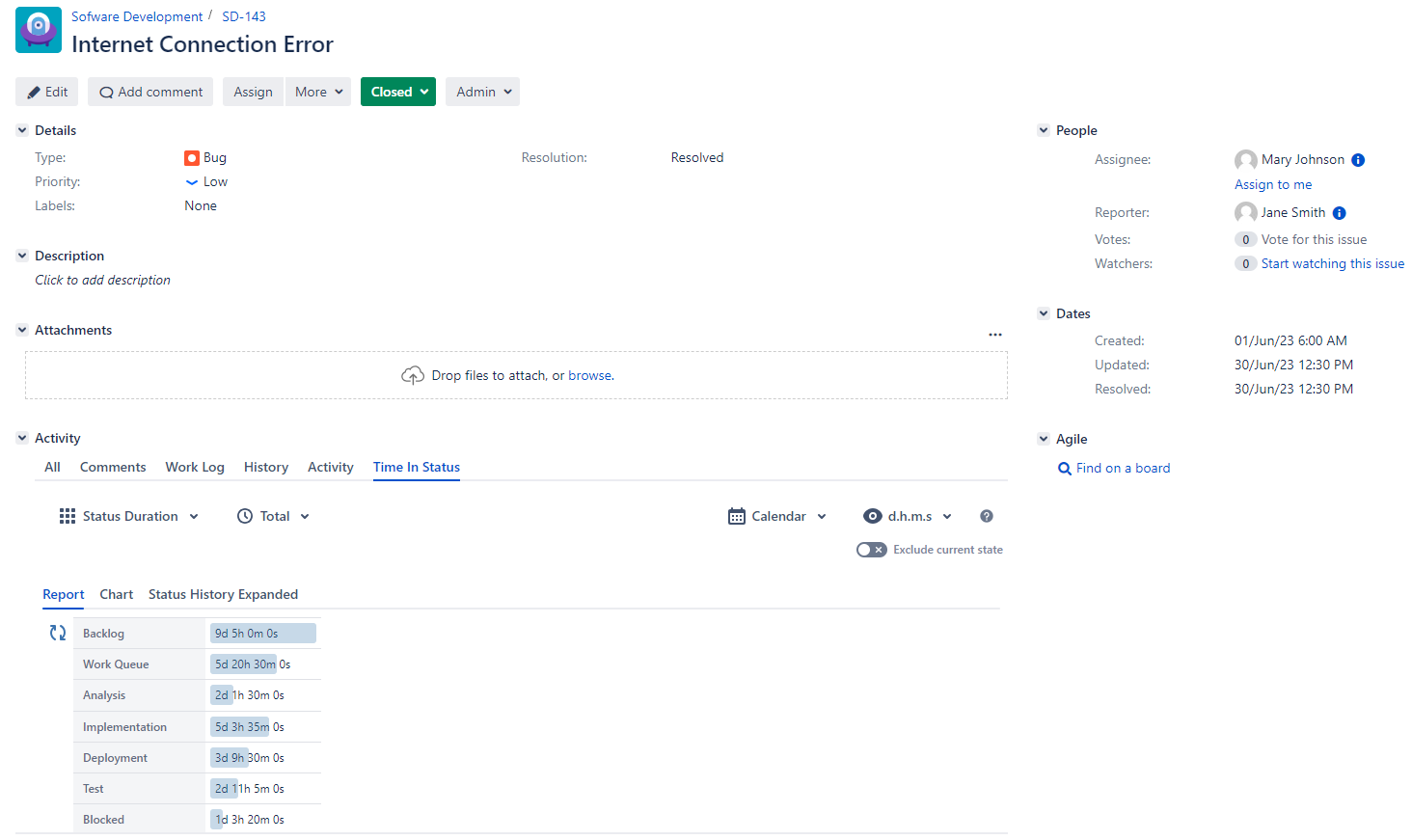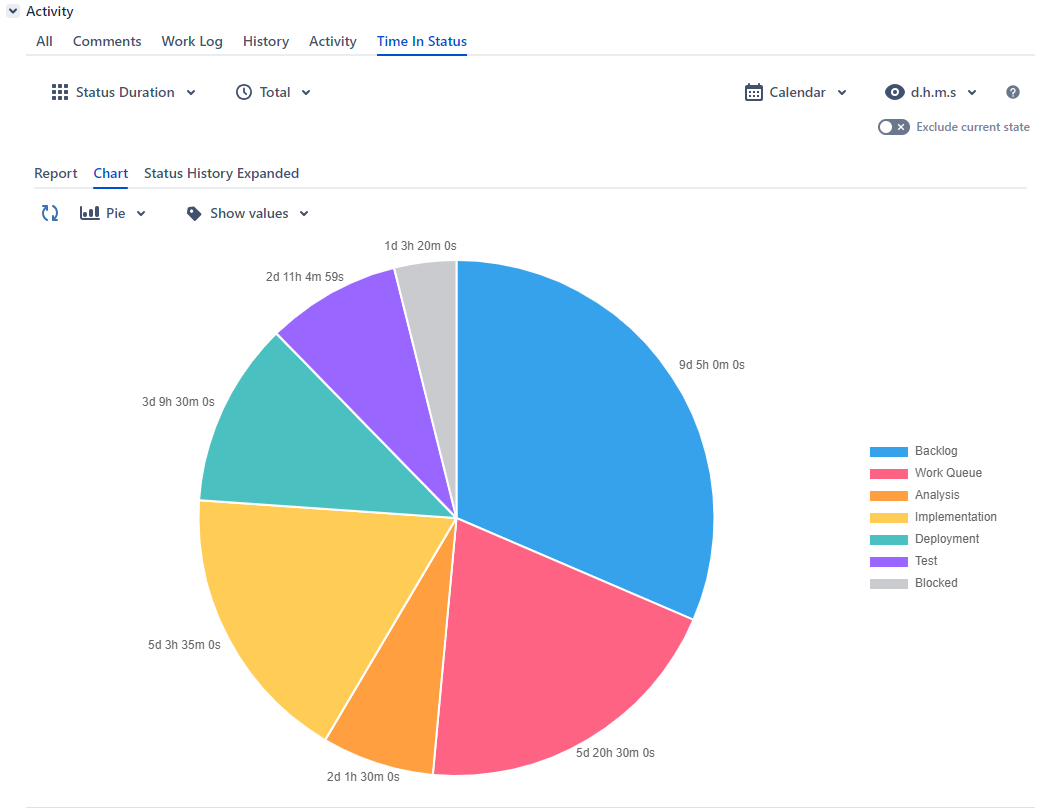Great app and even better customer service! Shout out to Emre for being so patient in walking me through my questions and helping me get the data I need. Both the production and Emre have helped me to save time for tasks I might have done manually.
I am in the early stages of using TIS, but have to say the support is fantastic, I had a question about some data on one of the reports, Emre and the developers ended up adding this to the reports within days, which is unheard of really, we have all experienced the slow-moving wheels of software development
This has become my favorite Jira plugin, I have been using the REST API tool for a year now, works great, is very well documented, and amazingly supported. The support team and development team respond swiftly and even requested improvements were delivered right away since they acknowledged the need and the gaps.
Great app, does exactly what it says on the description and provides lots of options for filtering and visualising. Good work!
This is by far my favorite plugin in Jira. It brings value and it adds features that are nearly impossible to accomplish without it. The support is very fast and it’s great. The REST API is well documented and gives us the freedom to do whatever we need with the data (data is not “trapped” in the plugin), for me it’s what caught my eye and made the decision easy when looking at similar apps. Keep up the great work!
We’ve been using this for a few years and it helps our teams see what’s happening. We’re now moving to the cloud (just like everyone else) and needed some help from the support team. The response was fast and Emre.T solved my question and saved me “A LOT” of time.
Must have app if you need to report about tasks and status duration. It has strong api and documentation. The support team responses so fast and the are very helpful.
The add-on works as expected. The support team is very helpful. They just added a new feature for controlling the groups that can see the time in status tab in an issue view screen.
This is a very handy add-on, and the helpdesk and dev team are super-responsive to customer feedback! I asked for an enhancement and they were able to turn it around in a week! Thanks team!
Help desk is very supportive. Resolved the issue in dashboard view. It would be great if we can export the data in dashboard.
Very fast and Helpful. I love the fact that after a couple back and forth in the help desk ticket, Emre T. was quick to ask if we could to a screen share to get to the bottom of the issue. Within 48 hours we had an update to the plug-in and all was well.
Ideal for measuring the productivity of a team.
Love this plug-in. Super helpful for our organization to track how long our jira tickets sit in different parts of our workflow. The out-of-the-box functionality jira comes with is not helpful at all. ‘Time in Status’ met all of our needs and we will be using this for a long time to help drive process improvements and clearly define bottlenecks. Awesome customer support as well. Quick and helpful. 5 stars!
Very fast and very helpful customer service
This is the best app on the marketplace for reporting and displaying status transitions and times for JIRA. I have tried them all and Time in Status is the most usable and accurate. They add support for new features all of the time and respond very quickly to help requests and make fixes quickly.
Very fast customer service, and an awesome app. Thanks!!
Great product and customer service. This plugin saved me a lot of manual work. It’s well maintained and expands with new functionality on a regular basis.
Amazing customer service, Emre helped me get to the bottom of things until I got the report I needed, Thank you!
Impeccable tech support. Had an issue with the add-on. It took no time for them to get back to me and resolve the issue. Thank you, Emre.
Fantastic plugin, genuinely I’m using it for calculating delivery cycle efficiency, and it shows the discipline of engineers using JIRA but also if they are disciplined with updating the status of tickets it gives great indicators as to where they are struggling i.e. if it;s the QA area, or code review or In progress and so on… I have a whole dataset created off this plugin now, and do some nice calculations for SLA’s and so on, please do keep updating this plugin it’s great!
The app has been good so far. The data that is able to be pulled really helps with calculating SLA’s. I have run into some minor issues and the support team has been awesome with helping to resolve them.
This add on has been very valuable to our organization’s Jira instance. I also recently found that when I had a question about how to go about doing something that the Time In Status team was very helpful and responsive to my inquiries. I really do appreciate that. I would definitely recommend this add-on to anyone looking to track Issues’ time in status.
Great support and documentation and the plugin has been good to help us optimise our processes.
HEAD IN THE CLOUDS! Here’s why we love using Time In Status as a plug-in for our Jira Cloud instance: 1) This is SUCH a great plug-in and is perfectly resolving one of our key challenges for Service Desk team: Proving to a client that they are the bottle neck and we waiting so long for them. [Our Workflow now includes “Waiting For Customer” and we monitor that heavily] 2) But beyond that, it is providing us many more important reporting of KPIs plus surprisingly does way more than we had expected! 3) It is a little daunting at first but overall really user friendly and great UX. In particular, it’s use of JQL is brilliant. 4) The reporting and exporting functionality does work perfectly fine (ignore other reviews on this) 5) Support by OBSS is excellent. A quick process to submit JSD tickets with them, fast response times, and during screen-share of a Q&A session, we even got a free 45min introduction training to go through the whole App by Emre. Amazing!
I really like the add-on, and the support was really fast to solve a bug we found. I would recommend to anybody who need to report some time data from Jira.
The add-on gave us exactly the metrics we were looking for. We had one question for Support and they responded right away. Very helpful.
Very good plugin , we’re using it for years. The support is very helpful and quick , perfect combo.
Great APP, it works perfectly using filters and exporting its information to MS Excel. Thanks guys.
We have bought the plugin and are very happy with it. It perfectly does what we expect and the support is really excellent.
I’ve been a Jira Admin for about five years and have looked at innumerable add-ons. This product impressed me as being very clean with no hidden surprises, which I have found too often not the case in the add-on world. The UI is straightforward, textual, and easy to understand. With our customer base expanding, this tool gives us insight into where the increasing flow of customer requests needs attention.
Time in status helps me to understand and report on lead and cycle times across our development and support organisation. I’ve been really impressed and pleased at the level of support that OBSS has provided. They’ve been responsive and have helped me work through any issue that I’ve had since installing the plug-in almost a year ago. Great product, great support – thanks OBSS.
I have tried many plugins to get a report of how much time a set of JIRA tasks (JIRA saved filter) spend in a particular status. This tool beat out all other tools for my use. As a QA manager, this tool helps me study time in status for JIRA tasks “waiting to be tested” as well as how much time tasks spend “in QA”. One of the best option in this plugin is ability configure company specific business hours and holidays. Reports can still be generated based on business days or 24/7 time/days counting. The advanced option allows for selecting for saved JQL queries. Another great feature is, option to select only the status that need to be included in the report and unselect anything that is not needed. Export to Excel option is great as well. For me, the most useful sections are the “Hour Based Report” and the “Hour Based Average Report”. Functionally, this plug works. However, it could use some speed improvements, better UI and layout.