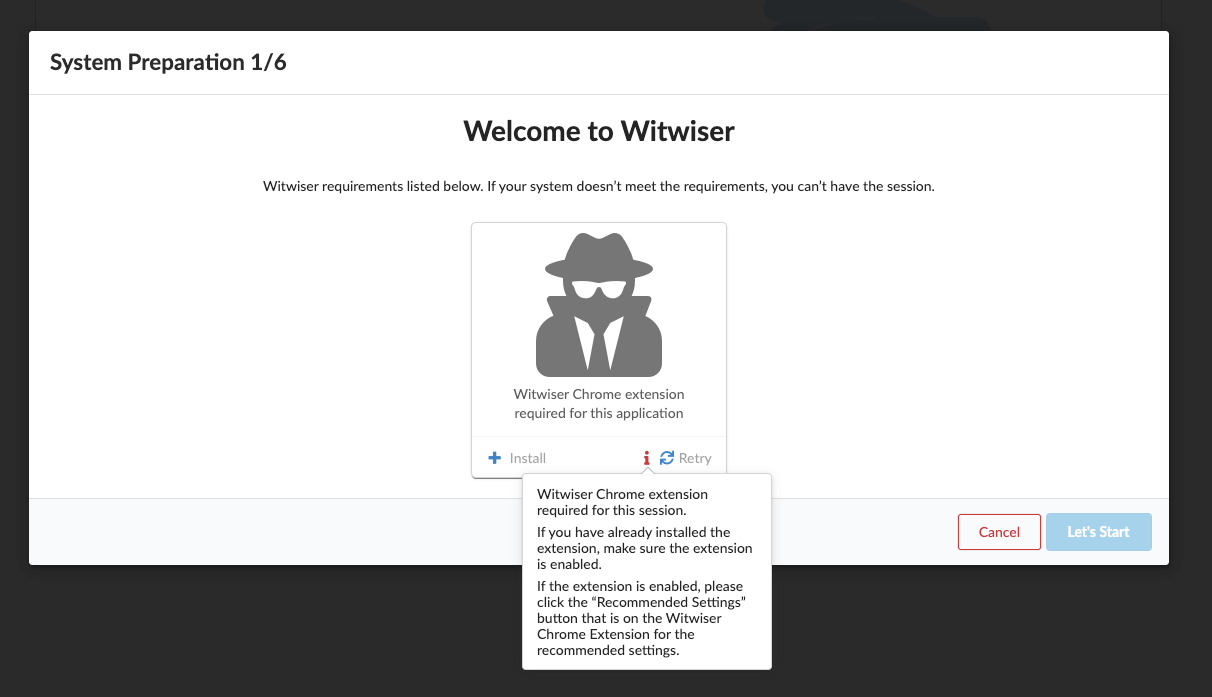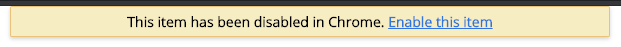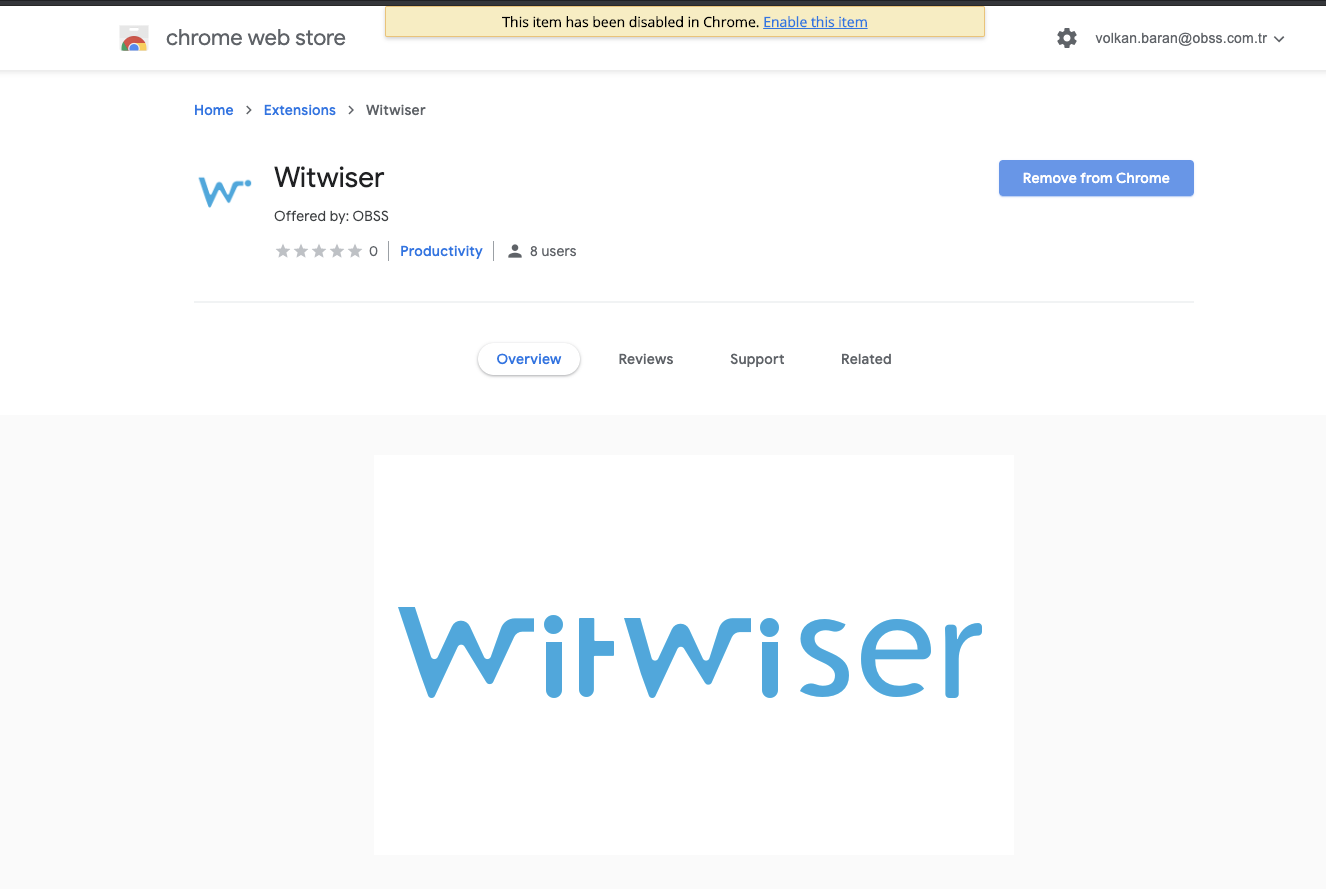Install Extension
Problem
Although the Witwiser Chrome plug-in is installed, I get the following error when starting the exam.
Solution
This problem may occur because of several reasons. Although the add-on is installed, you may have disabled the add-on.
- You should go to the Chrome Web Store by pressing the button that appears on the screen.
- If appears at the top of this screen, just press "Enable this item".
- Once you return to the exam page, you can go to the next step when you refresh the page.
Do you still have a problem? Please visit How can I set the recommended settings of the Witwiser Chrome plugin? page
Related articles