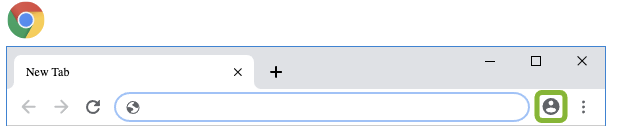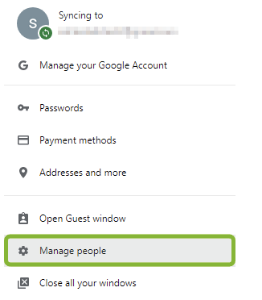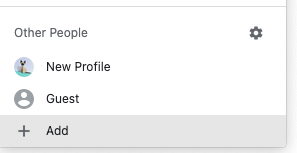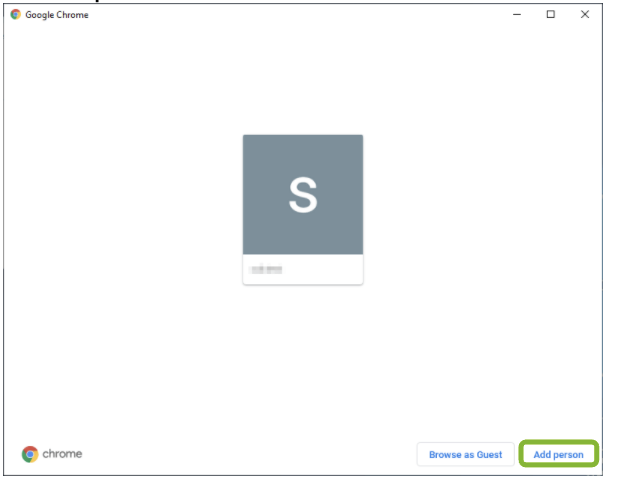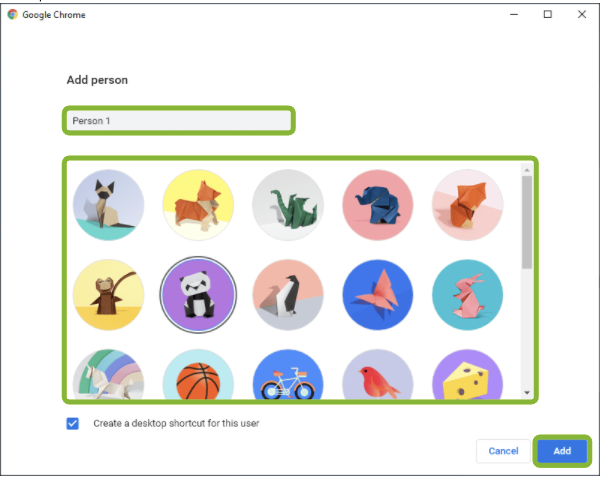Witwiser has been developed as an extension.
Our extension only works during the exam.
We don't have access to your local files.
If you wish, you can delete or deactivate the extension after the exam.
We understand and respect your concerns about the security of your information. To eliminate this concern, you can solve it with a Chrome profile that abstracts the Chrome plug-in from its current uses.
You can follow the steps below to create a new Chrome profile.
1 - Open Chrome and click the icon in the upper right corner.
2 - Click the "Manage people". The menu may change depending on the Chrome version. You can continue by clicking the "Add" in the "Other People" section.
ya da
3 - Click the "Add person".
4 - After specifying the name and logo for the profile, click the "Add" button.
You can follow your support requests up My Service Desk Requests. You are informed by e-mail for your support requests.
Related articles