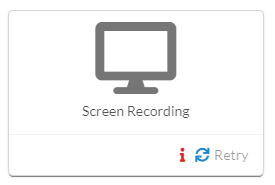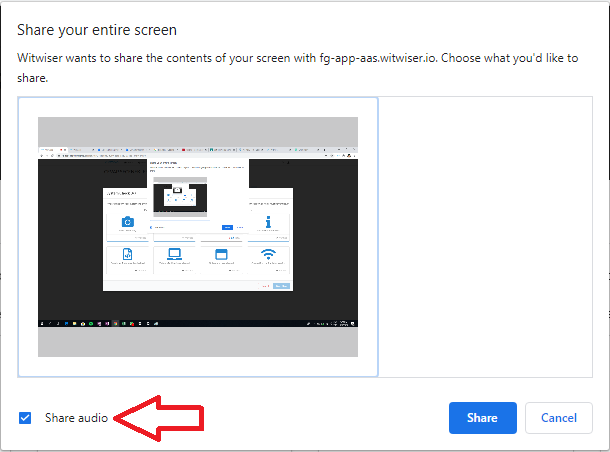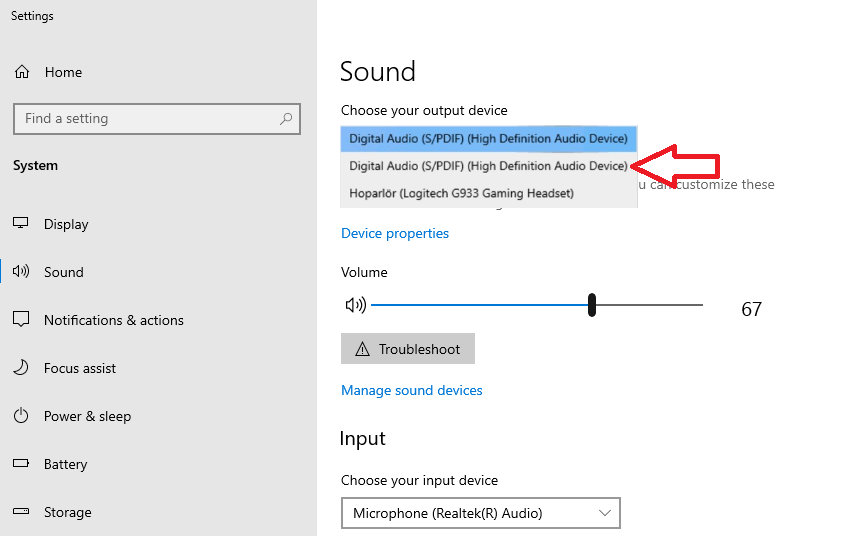...
The screen recording is not verified
Solution
1- Share audio checkbox has to be selected while sharing your entire screen on screen share pop-up.
2- If there is an external speaker or headphone connected to your computer;
- The first option is removing external devices.
- The second option is choosing the internal device.
- Right-click the Sound Icon in the lower right of your screen
- Click Open Sound Settings
- Select the internal device if multiple active
Problem
The screen sharing pop-up can not be seen.
...