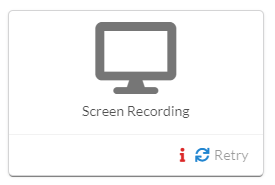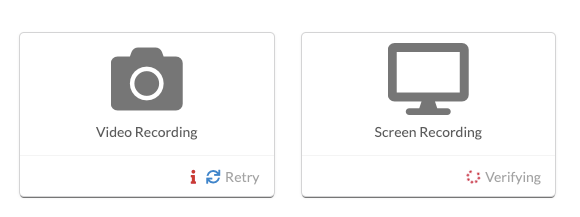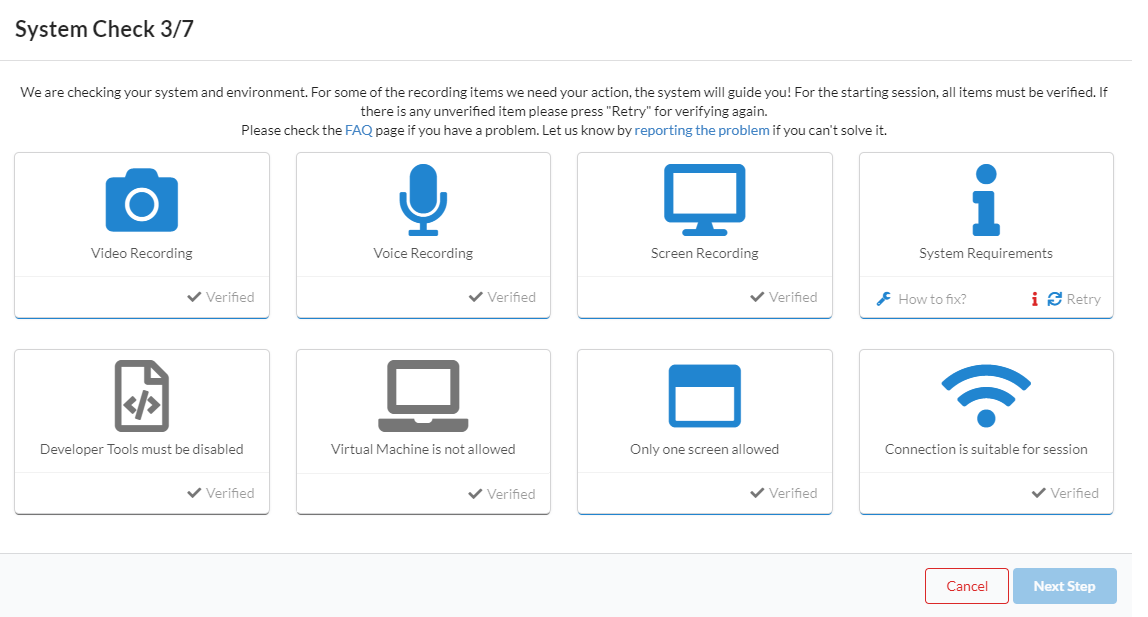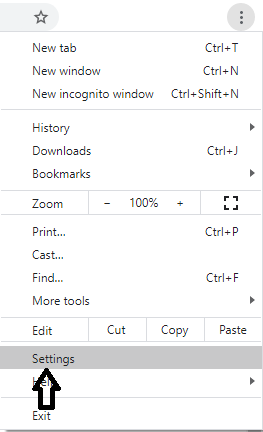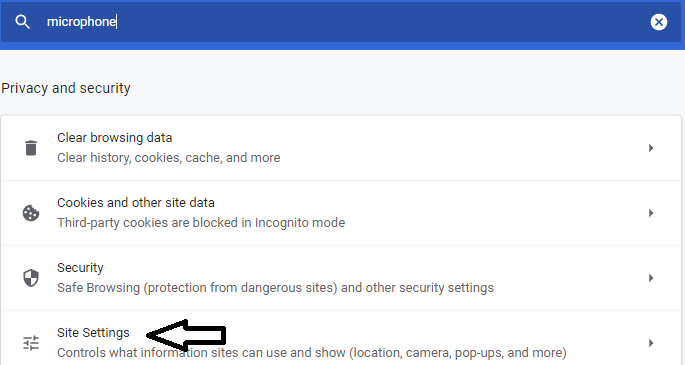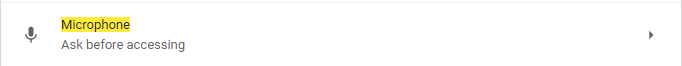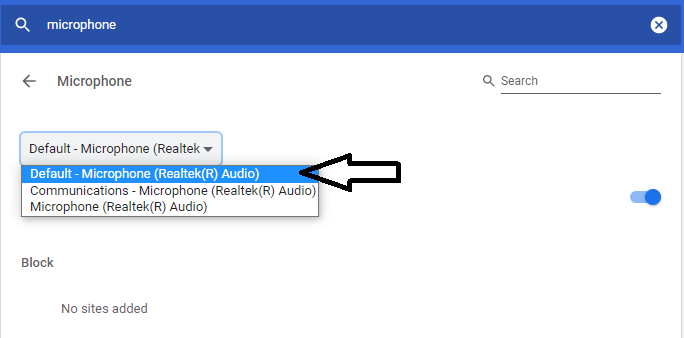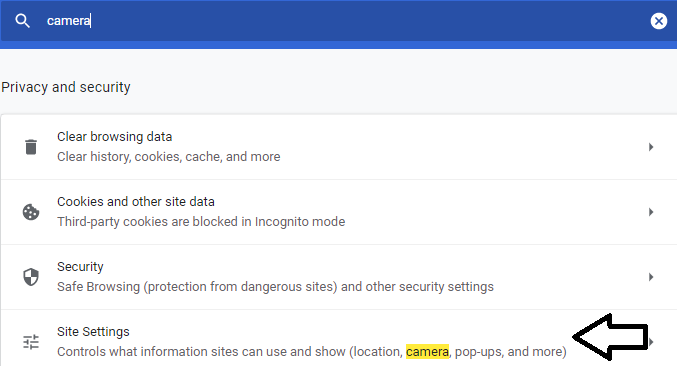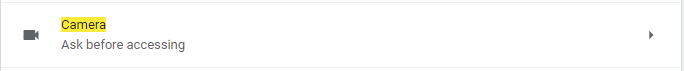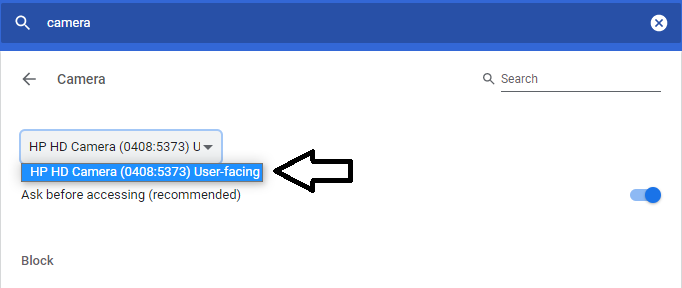Problem
Solution
Problem
Solution
| Info |
|---|
Is your problem continue? If you are using Mac OS, please visit Screen Sharing Problem / Mac OS |
Problem
Screen sharing verification is overrunning and screen sharing can not be able to perform.
Solution
Camera access should be turn on for screen sharing.
The System Requirements control is not verified at the "System Check 3/7" screen.
Solution
1- Please make sure you are not using a virtual microphone. Please click the link for watching the solution video or follow the instructions below.
- Click the Chrome settings icon on the top right-hand corner
- Open "Settings"
- Write "Microphone" in the search area
- Click "Site Settings"
- Click "Microphone"
- Select "Default - Microphone"
2- Please make sure you are not using a virtual webcam. Please click the link for watching the solution video or follow the instructions below.
- Click the Chrome settings icon on the top right-hand corner
- Open "Settings"
- Write "Camera" in the search area
- Click "Site Settings"
- Click "Camera"
- Select the default option through the camera choices.
If you have a problem on camera access, please visit Webcam / Audio Problems
Related articles
| Content by Label | ||||||||||||||||||
|---|---|---|---|---|---|---|---|---|---|---|---|---|---|---|---|---|---|---|
|
...