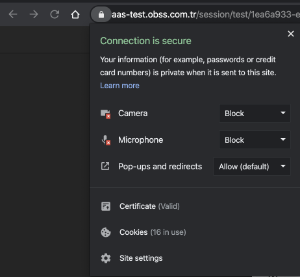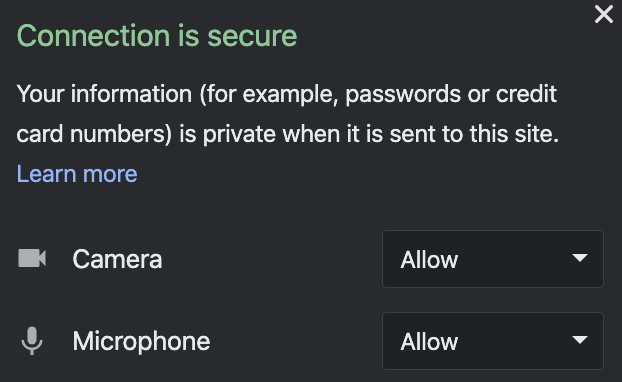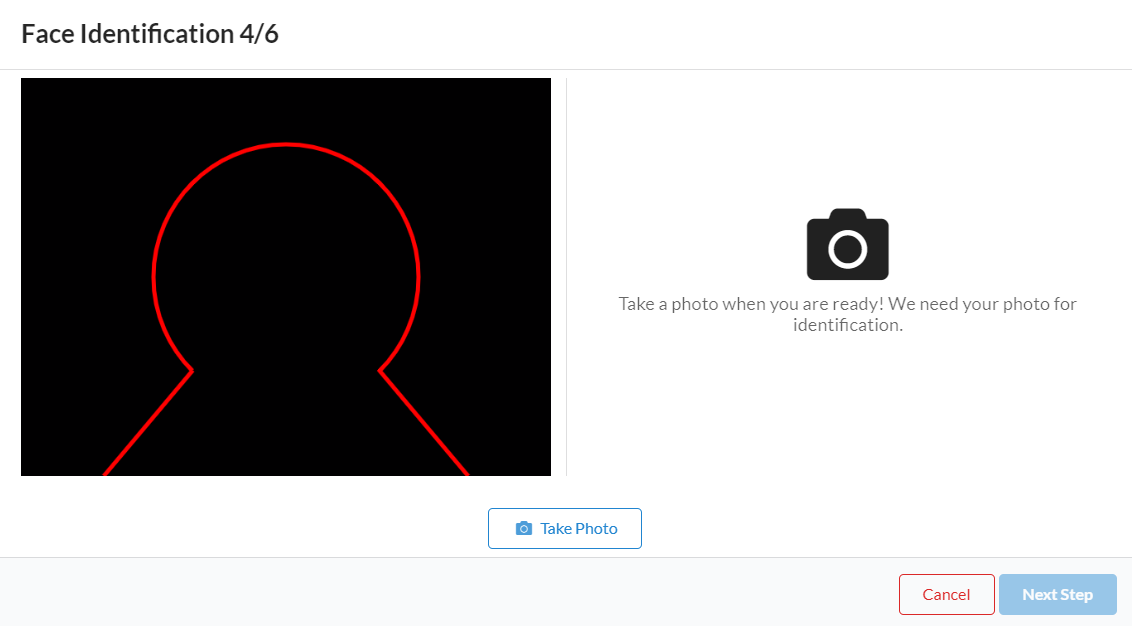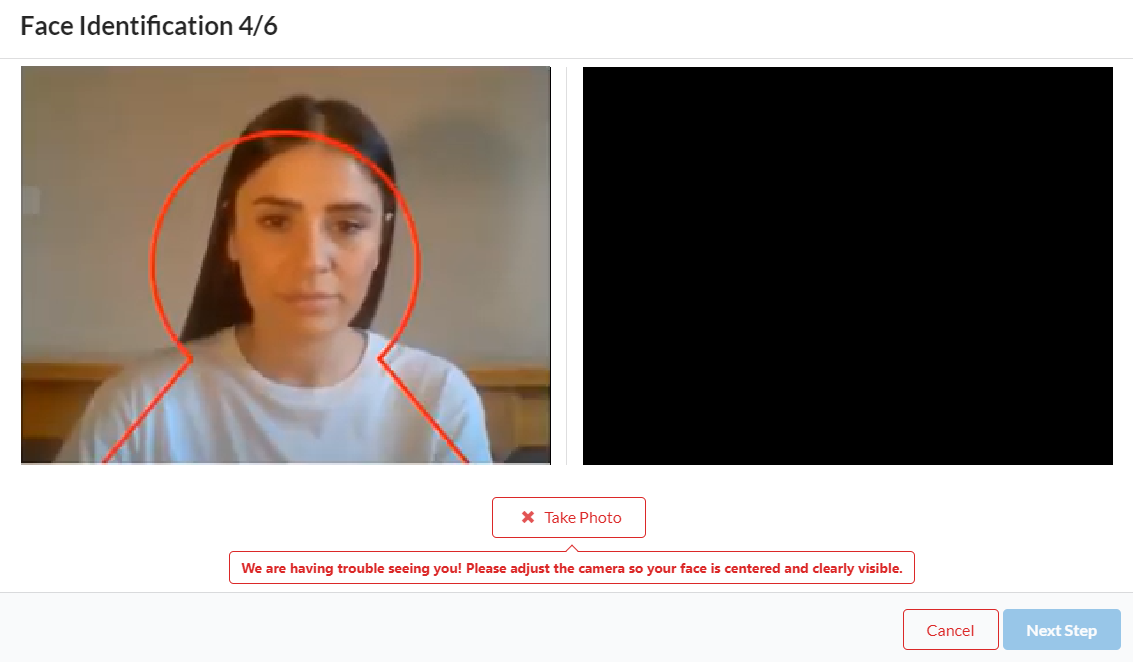...
After completing the steps listed below, click button.
Problem
I can not see myself at the camera frame on the photo identification step. / I see myself and take a photo but it can not be shown in the photo frame on the right side. / The camera and photo frame are seen completely black.
/ /
Solution
- Sınava girilen bilgisayarda sanal kamera uygulamaları yüklü ise, bu uygulamalar bilgisayardan silinmelidir.
- Bilgisayarın kamerası bozuk ise ve harici kamera kullanılıyor ise, "Device Manager / Cihaz Yöneticisi" üzerinden bozuk kamera devre dışı bırakılmalıdır.
- Cihaz Yöneticisi / Device Manager açılır.
- Kullanılmayan kameraların üzerine sağ tıklanarak "Cihazı devre dışı bırak" seçimi yapılır.
...
| Info |
|---|
Do you still have a problem? If you are a Mac OS user, Please visit Webcam Problems / Mac OS. If you are a Windows user, Please visit Webcam Problems / Windows |
...