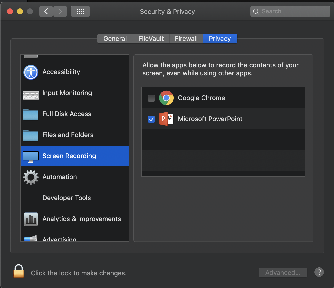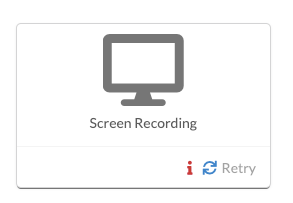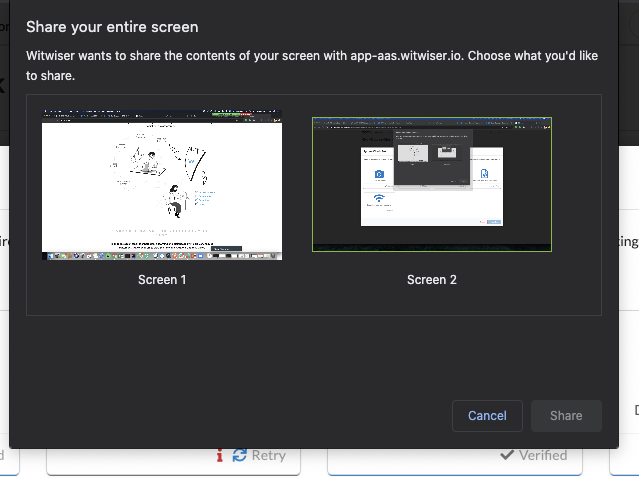...
You need to authorize Google Chrome for desktop sharing on macOS.
| Info | ||
|---|---|---|
| ||
If full-screen mode is active, the system will automatically redirect to the exam page while performing the following steps. To complete the steps, you will need to cancel the process with the "Cancel" button and start over. |
| Panel | ||
|---|---|---|
| ||
|
Problem
The screen sharing pop-up can not be seen.
Solution
1- The operating system may restrict screen sharing and warning pop-up could be kept on the background. Please check the security settings of your operating system.
2- It may be due to the Witwiser Chrome plugin. If the Witwiser Chrome plug-in was installed and deleted before starting the test, the exam page needs to be refreshed with ctrl + shift + R before starting the test.
3- If you click somewhere while the screen sharing pop-up is opening, screen sharing pop-up can move to the background. Please check the background and return it foreground. Then please approve for screen sharing.
Related articles
| Content by Label | ||||||||||||||||||
|---|---|---|---|---|---|---|---|---|---|---|---|---|---|---|---|---|---|---|
|
...