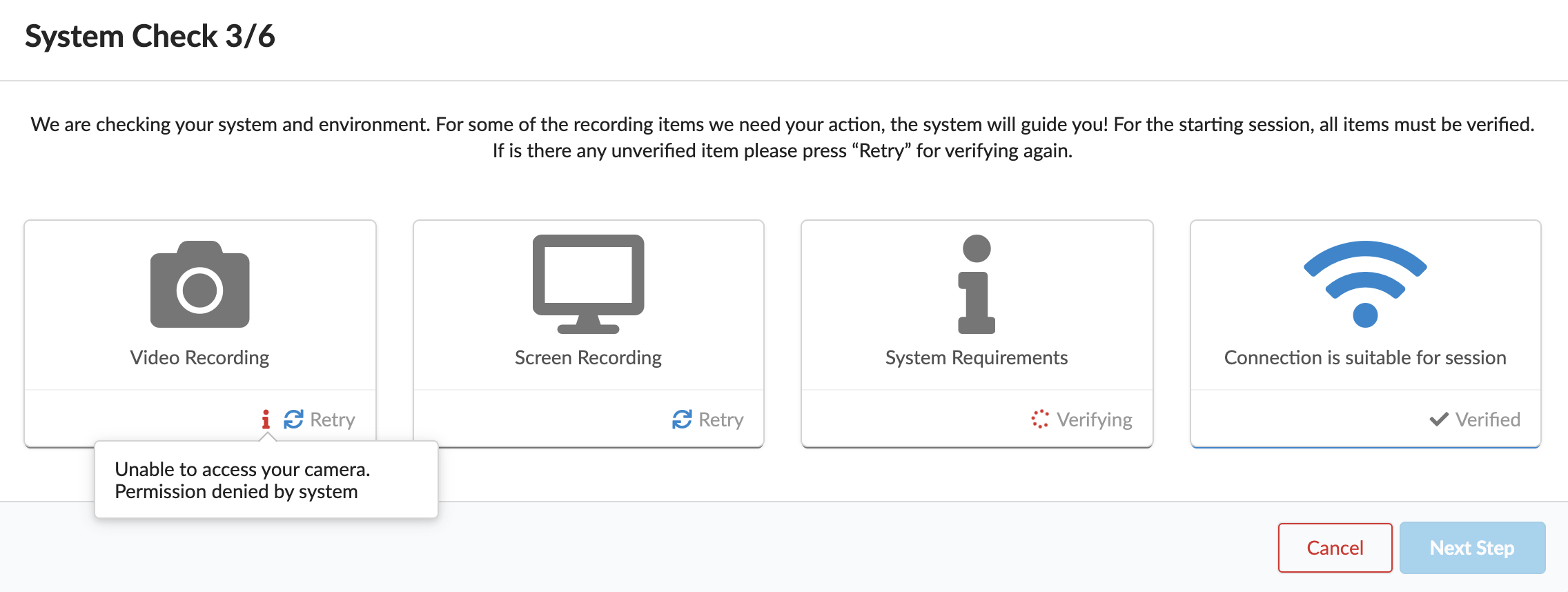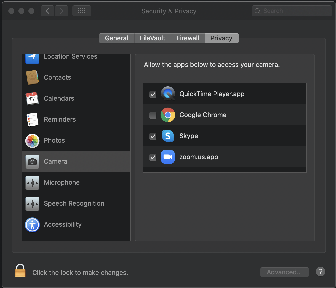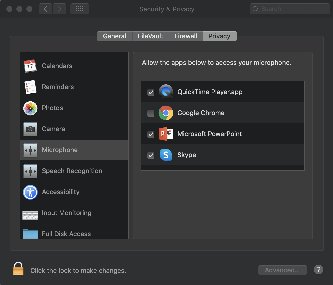Problem
When I move to step 3, the Video Recording step is not completed. Webcam sharing gets error without being asked.
Solution
No camera sharing in Chrome app for MAC OS users before occurs if the authorization is not given.
- System Preferences is opened,
- Security & Privacy is opened.
- Privacy tab is selected.
- Chrome is granted permission for Camera and Microphone. After granting permission, Google Chrome needs to be restarted.
Related articles