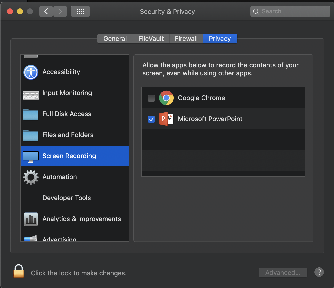Problem
When I move to step 3, the "Screen Recording" step is not completed.
Solution
You need to authorize Google Chrome for desktop sharing on macOS.
- Open System Preferences,
- Open Security & Privacy,
- Select the Privacy tab.
- Grant Chrome Chrome for Screen Sharing. After granting permission, Google Chrome needs to be restarted.
Related articles