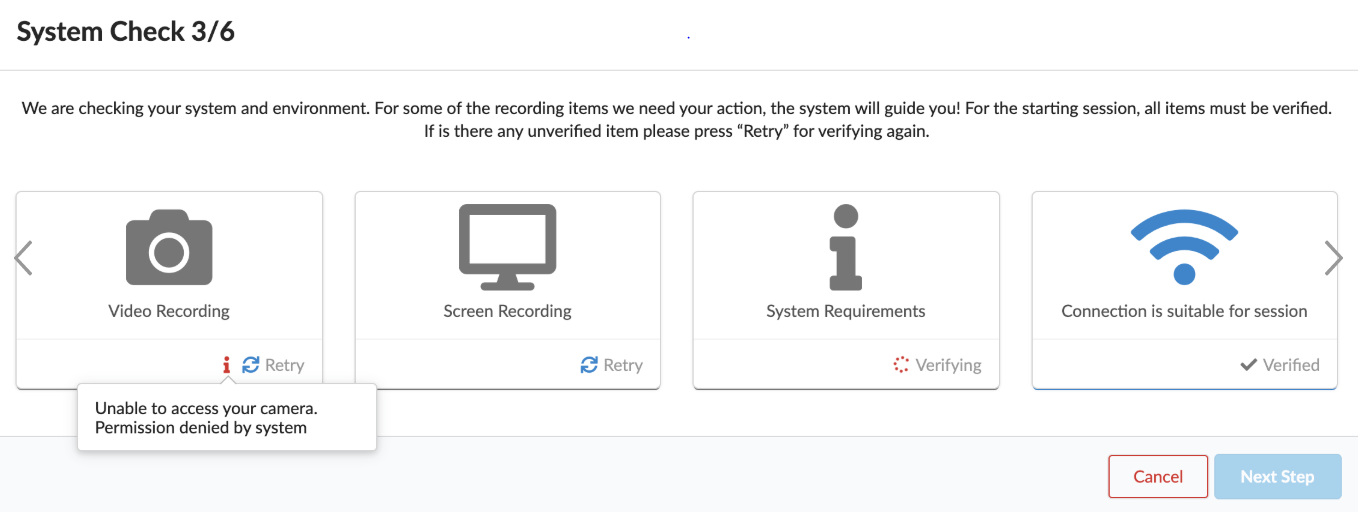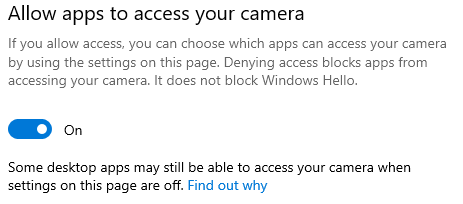Problem
When I move to step 3, the Video Recording step is not completed. Webcam sharing gets error without being asked.
Solution
You need to authorize Google Chrome for Camera and Microphone on Windows.
Full Screen Mode
If full-screen mode is active, the system will automatically redirect to the exam page while performing the following steps. To complete the steps, you will need to cancel the process with the "Cancel" button and start over.
- Go to start
- Open Settings
- Open Privacy
- Open Camera
- Allow apps access to your camera, turn access On
Related articles