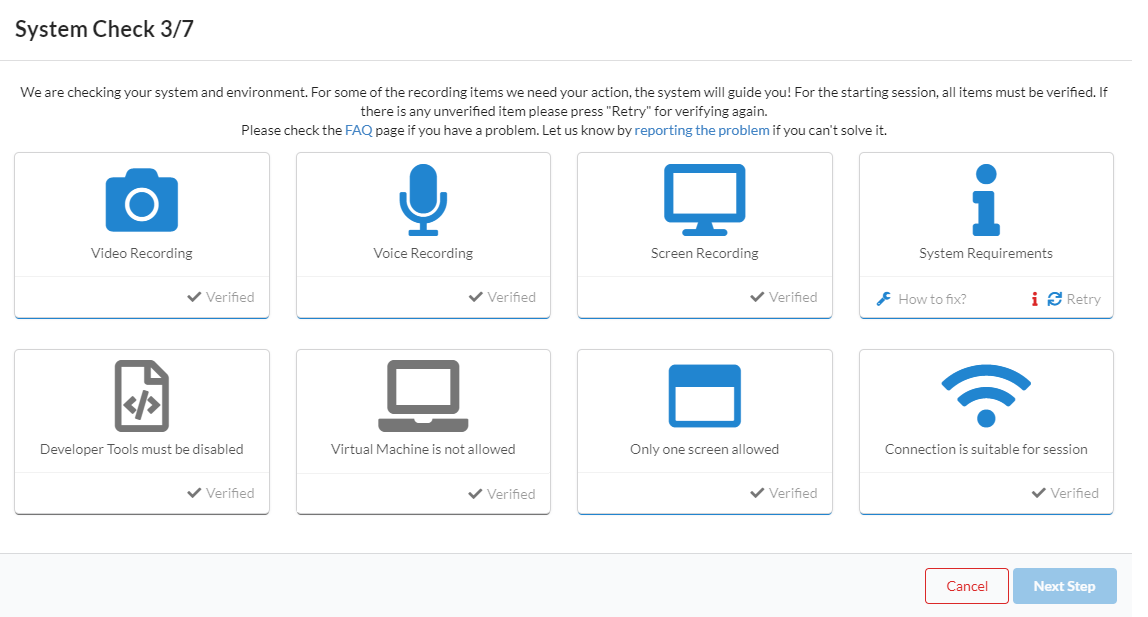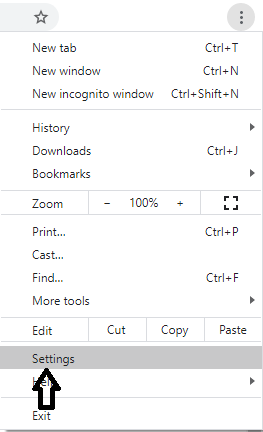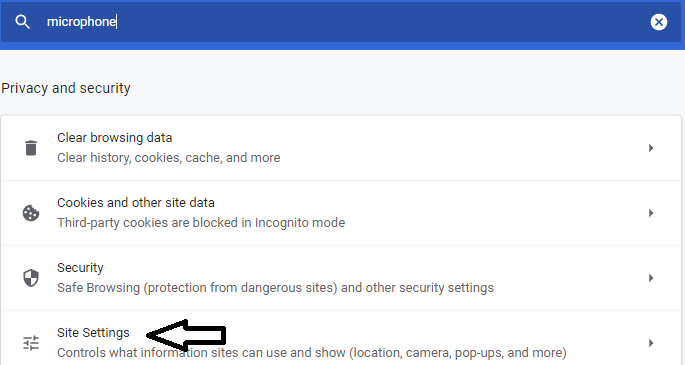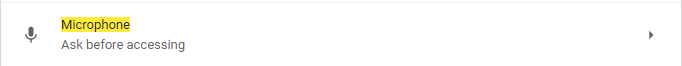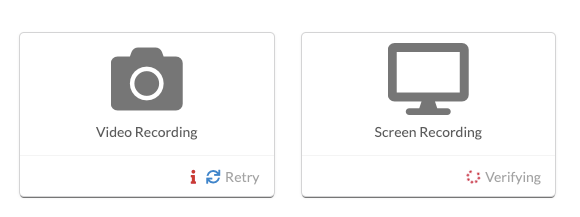Problem
The System Requirements control is not verified at the "System Check 3/7" screen.
Solution
1- Please make sure you are not using a virtual microphone. Please click the link for watching the solution video.
- Click the Chrome settings icon on the top right-hand corner
- Open "Settings"
- Write "Microphone" in the search area
- Select "Site Settings"
- Select "Microphone"
2- Please make sure you are not using a virtual webcam. Please click the link for watching the solution video.
Problem
Solution
Is your problem continue? If you are using Mac OS, please visit Screen Sharing Problem / Mac OS
Problem
Screen sharing verification is overrunning and screen sharing can not be able to perform.
Solution
Camera access should be turn on for screen sharing.
If you have a problem on camera access, please visit Webcam / Audio Problems
Related articles